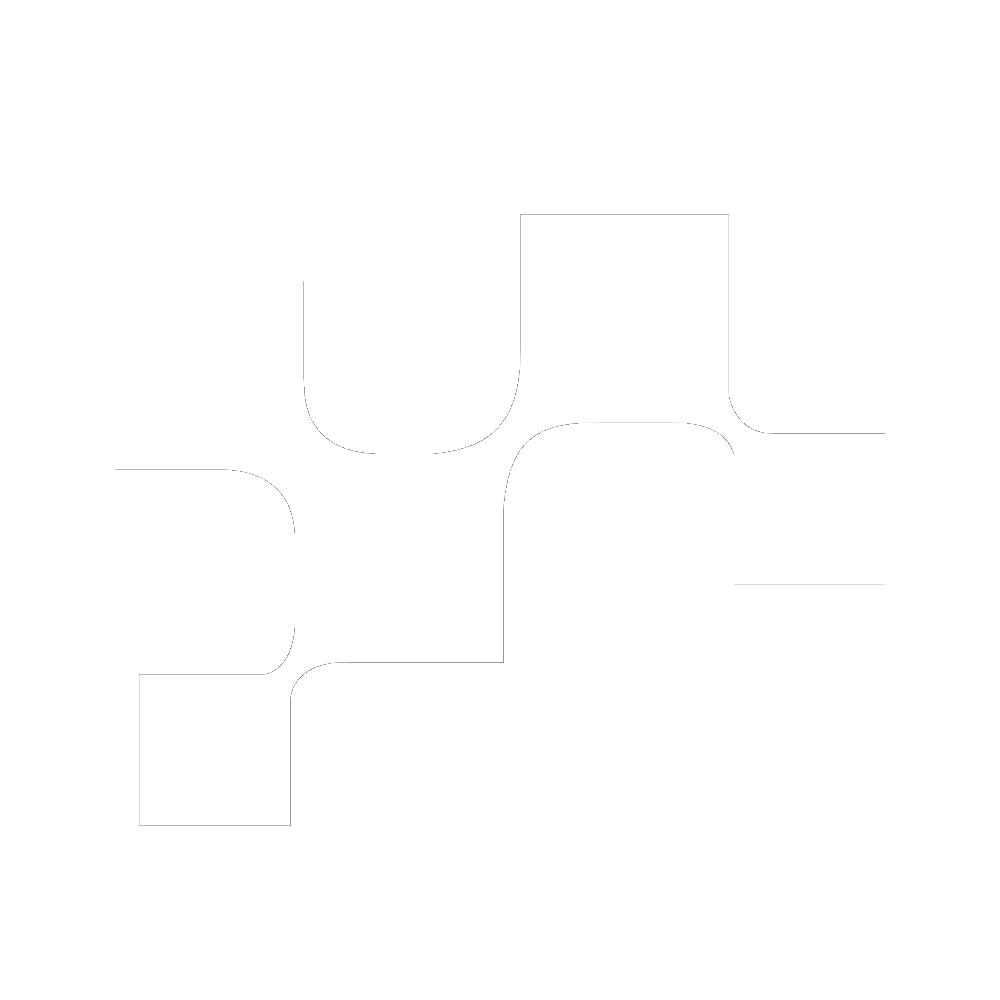Modular Landing Page Build
Before you start to review the attached wireframe. Is there a style guide or creative brief relevant to this page? After thoroughly reviewing both, check this done.
I've reviewed the creative brief, WF and other collateral I'll need to complete this modular landing page build.
If you're confused about (any element of this design). Let's meet for 15-30 minutes to clarify any question points. - https://www.lean-labs.com/schedule-miles
Modular LP Process checklist (Modular Elements)
When building out new landing pages we’ll be referencing “landing-page-modular-v2.html” from RocketSpace’s Portal (If this template hasn’t been pulled back into the SR Library) . Below are the main checkpoints for the modular element on the landing page. we’ll need to ensure all are working on the template before we consider it done.
Default Elements
- Masthead
- Main Content
- LP Form
Option to toggle Hero (Masthead) Section on/off
Option to toggle the main form on/off
Option to toggle a Long Form layout (A form center positioned at the bottom of the LP)
Option to toggle the Navigation & Footer on/off
Option to toggle main content section on/off
Option to show flexible column (allows the user to add custom modules to the LP)
Option to show flexible column above form
Add <input type="email"> to the forms by deafult . This renders a keyboard with the @ to lower the barrier to insert an email.
Modular LP Delivery Checklist
Here we'll ensure that the new Modular Landing Page template is, in fact, done. If you're unable to complete this checklist contact the GDD Lead
(Optional) If budget allows, Pull any new modules back into the SR Library.
Testing (Cross Browser via Browserstack) Latest version of IE & all common browsers mobile, tablet & desktop
Final Polish
internal Review with GDD lead / Feedback Gathering
Client Review
Deploy to HubSpot
The client either has documentation or a walkthrough that explains how to use the Modular LP Template
Mark yourself as done in Liquid Planner (Do your happy dance)