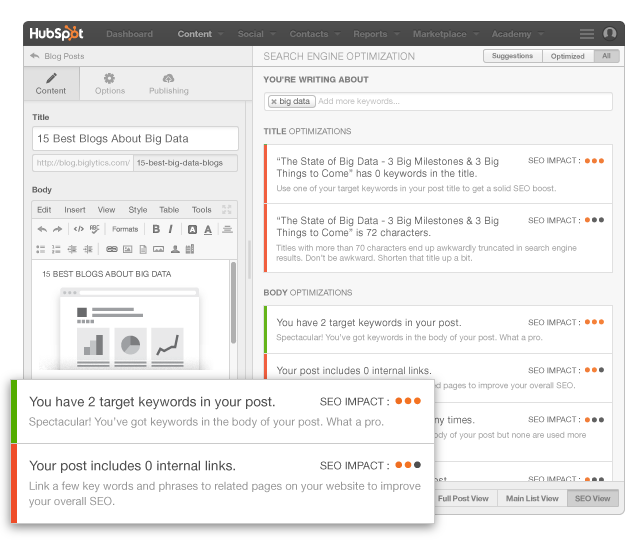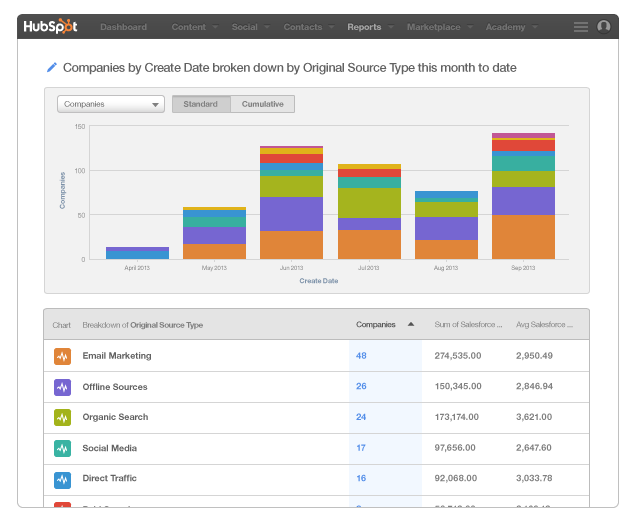No suite of tools enables inbound marketers to manage so much, with so much power, all in one integrated place like HubSpot. Like any premium turnkey software solution, HubSpot isn't especially cheap, and it isn't for everyone.
The biggest obstacle for most companies when it comes to using HubSpot is price. However, HubSpot has gotten creative in order to provide their solutions to small businesses.
Just last week, HubSpot launched a new "Jumpstart" program for qualifying early-stage startups to enjoy 90% discounts on their first year of HubSpot fees. That's a hefty price cut considering how much you get with the suite: a social media management dashboard, email marketing, SEO tools, a CRM, a publishing platform for content and landing pages, multivariate experiments, automated follow-up with leads and metrics tracking.
If you don't qualify for this program you're likely going to spend over $1k/month for use of this powerful platform.
How to build your own HubSpot
Even those who can afford HubSpot might not necessarily choose to do so. DIY lovers, Maker Movement adherents, and people who don't like being dependent on one organization for so many aspects of their operations may prefer to roll up their sleeves and build their own HubSpot by manually integrating several different apps, platforms and tools.
Integrating all the nodes
The tricky part here for DIY-ers is the actual integrating, because the whole point of HubSpot is that marketing data flows from one tool to the next seamlessly.
For example, you can use SEO research tools to identify keyword opportunities for your next blog post, which you push out to your audience via Twitter and LinkedIn, so that readers will click through from your article to your new landing page, where they register as a lead so they can enjoy your free ebook.
You can then see in your dashboard who these leads are, how they found you, when they signed up for which freebie using which call-to-action button variation, whether or not they clicked on the links in your auto-triggered follow-up email a month later asking how they liked the ebook. You can even see how much time passed before they became a customer, and every interaction they’ve had with your company on your own site or social media.
If inbound marketing is about encouraging movement along the buyer's journey, then HubSpot is about seamless management and tracking of the journey and its various nodes.
Affordable options that cover many bases
HubSpot competitors like Infusionsoft and Marketo are likewise expensive and don't have the same features as HubSpot. But there are some relatively inexpensive semi-DIY alternatives out there that can do almost everything you need.
- The content marketing masterminds over at Copyblogger are in the process of rolling out a new comprehensive suite called the New Rainmaker Platform, which bundles many of their software products into a handy custom WordPress framework – souped up with its own design templates, digital product selling tools, keyword analysis visualizations, membership platform, landing page modules, reporting tools and managed hosting. The New Rainmaker is still in invitation-only beta, with just 1000 users so far, but there's an online tour that gives you an idea of what it's all about.
- India-based growth hacker Adarsh Thampy, aka the "Conversion Champ," offers custom setup of HubSpot killer-worthy tools as a product via his website. He'll even help you to integrate the tools you're already using into the setup, which he sells on an a-la-carte basis, depending on what exactly you need. Already have your own payment gateway, CRM and hosting but need some lead-capturing landing pages and a custom WordPress theme to play together nicely? Thampy can do that for you for a few hundred dollars.
- As a form tool, Formstack is one of the best out there due to it’s versatility. Formstack integrates with dozens of third-party tools so you can push the functionality of your forms to the limit, using them to create, drive and log new client records, leads, goal conversion metrics, email subscribers, appointments, support tickets, tweets, email notifications, purchases and more. And if they don't integrate with one of your preferred tools, you can likely manually set it up using a webhook. Formstack believes they are so effective as an alternative to HubSpot that they've even published a dedicated landing page to tout just that angle.
Component-by-component piecemeal solutions
No alternative does exactly what HubSpot does, but with enough digging around, setup and integrating time, you should be able to find comparable tools for each of HubSpot's sub-products. Here are some of our favorites, broken down by category.
-
SEO and conversion metric tracking – Google's free Analytics product is the industry standard for keeping tabs on traffic sources, user acquisition channels, onsite behavior patterns and more. With enough tinkering, you can set it up to be as powerful a business intelligence engine as you may ever need.
-
Call-to-action (CTA) button A/B testing – Google Analytics features a criminally underused module called Content Experiments, which allows you to serve up different versions of entire pages to different audiences randomly, so you can see which variation performs the best.
-
Email marketing and auto-responders – Given email's effectiveness as a marketing channel, it makes sense that this is a crowded space, with many viable product options. Our favorite for its simplicity is Mad Mimi, but if you feel the need for more drag-and-drop customization, MailChimp is solid too.
Decision time
Building your own HubSpot is doable, especially if tinkering with tech tool integrations is your thing. You have to ask yourself, does it even make sense to try to copy the leader in marketing automation?
It's a major undertaking, the functionality won't be the same, and you will not end up with the same smoothness in the results. You're pretty sure to save money, even if the project does require lots of hours and hiring niche expert consultants who know how to securely set up data handshakes between individual products.
HubSpot’s software is smooth, their support is awesome, updates are free and pricing is locked in. You’ll save tons of time not only in setup but in day to day operation by using an all in one platform vs many tools pieced together.
What's more, HubSpot's support team is highly rated by the platform's users, and they'll never pass the buck, telling you that a problem lies with someone else's tool or the way that tool was set up. The product team at HubSpot is constantly making improvements, to which subscribers are instantly privy. That's a huge advantage to being a SAAS customer.
Which route is more attractive to you?
Jason Thomas has been helping launch and develop start ups for 10 years. Jason's passion is working with motivated entrepreneurs to validate and implement ideas that grow their business.
Jason is a husband, father, and homesteader in training. In his spare time he's generally outside working with his hands and getting dirty.