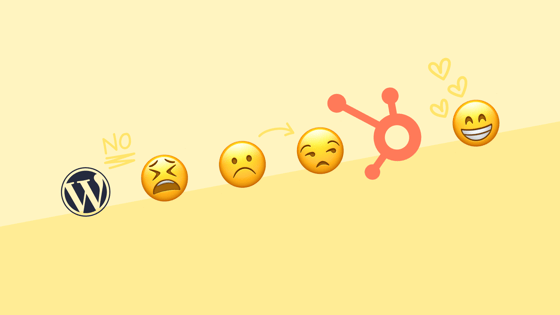Though WordPress boasts a robust drag-and-drop editor with thousands of themes, plugins, and widgets, it has some downsides. All of this tool's bells and whistles come with a steep learning curve and capabilities that might be outside your level of expertise.
WordPress is undoubtedly powerful when used correctly. But it's challenging to navigate the various options and settings available. This article will explain why WordPress is so difficult to use (spoiler: it's not your fault!) and offer five user-friendly alternatives to help you get your website up and running quickly and easily.
website grader
Is Your HubSpot Setup Costing You Deals?
Enter your URL for a customized Conversion Kit that identifies key setup improvements, highlights missed opportunities, and provides recommendations to maximize your HubSpot ROI.
- Audit your HubSpot setup for conversion efficiency
- Uncover missed opportunities to capture more leads
- See tailored recommendations to improve site speed and usability
Thanks for submitting the form!
Why is WordPress so Difficult to Use?
WordPress is a content management system (CMS) that enables small business owners to create a website with little to no web development experience. A CMS makes it easy to manage the critical parts of your website, such as website pages, content, and landing pages, without needing to know anything about programming.
WordPress is used by entrepreneurs, startups, and small and large businesses. Its capabilities are such that any company of any size can get the most out of it. There are over 50,000 plugins and 5,000 themes, as well as premium options.
Sounds like a website builder's dream, right?
It depends. With so much power and customizability, WordPress can be hard to understand. Laso, WordPress started as a blogging platform, so creating a fully-functioning website is more complex than using a drag-and-drop editor.
You'll need to install your website on a server, figure out how themes and plugins work, configure a tonne of settings, and there's no built-in SEO (search engine optimization).
So what's the alternative?
There are hundreds of website-building tools available that are more user-friendly than WordPress. If you don't want to spend time and resources learning WordPress and instead want a complete website that you can set up in hours or even minutes, we've got you covered.
5 User-Friendly Alternatives to WordPress
- Ucraft - best for ease of use.
- Wix - best for eCommerce users.
- Zoho Website Builder - best for small businesses that don't want a complex design.
- Gator - best for people with little technical expertise.
- HubSpot CMS Hub - best for businesses that want a website that grows with them.
1. Ucraft
Ucraft promises a website, portfolio, or online store with no coding experience required. Their user-friendly drag-and-drop website builder is perfect for any small business owner, entrepreneur, or artist.
Ucraft puts design at the forefront of its editor. Images stand out, and templates are sleek. A completely free version includes Ucraft branding, an SSL certificate, and limited customization options. Be warned, you'll struggle to customize pretty much anything on the free plan.
Unfortunately, with such a simple design comes limitations. Placing objects can be complex. There's no basic photo editing or built-in site analytics.
What customers say:
- Helpful: "I had no idea where to start with DNS and connecting my domain, and they helped me easily through it. My website is up and running again, easily designed through their site."
- Features: "I particularly love the blocks feature, where you can make your own templates and reuse them on the website. I love how you can add fonts and customize the website to your liking."
- Ease of use: "I love the ease of using the Ucraft platform and multiple design options. The drag and drop features are so unique and allow me to be really creative."
2. Wix
Wix is one of the most popular website-building platforms (along with other powerhouses like Squarespace), and they make this list because ease of use is their bread and butter.
The drag-and-drop editor makes it easy to create a professional website. They have hundreds of templates to choose from (Ucraft only has sixty), and they also offer robust eCommerce tools and an extensive app store.
Templates are customizable, and the drag and drop editor is adaptable to your level of tech expertise and web development knowledge. If you're an experienced coder, you have the option to fully customize your site through Wix code.
On the downside, one disappointing limitation is you can't switch templates once you've published your site. Also, for more functionality, you might have to pay extra.
What customers say:
- Customer care: "The WIX customer care is SUPERB. The staff are US based, they are highly conversant through chat or phone calls, and teach me the additional skills I need to make the website what I want it to be."
- User capability: "I prefer Wix over other web development software for its end-user capability. It's very easy."
- Flexibility: "I really like the flexibility that Wix offers me as a designer. I'm able to design every single aspect of my website either from scratch or from a template."
3. Zoho Website Builder
Zoho boasts forty-four templates and a simple and intuitive interface. It integrates seamlessly with other Zoho products, and there's even an HTML/CSS editor if you want to customize and personalize your website.
What sets Zoho apart is that you can build something simple, or using its visual editor, something much more detailed.
It does have some glaring limitations. There are no SEO tools. Twelve of the forty-four template are only available on pro plans, and template designs are dated. There is no free plan–just a free trial. However, the free trial only requests an email address and password; you don't need to enter credit card information, which is a plus.
What customers say:
- Integration: "The best thing about Zoho is living in one single echo system. You don't have to switch between multiple applications to complete your daily tasks."
- User-friendly: "It's very easy to make a website without coding knowledge so that non-programmer can build their own website. Zoho sites have various templates to use, it's a very powerful and all-in-one website builder."
- Fast: "I like having the ability to build a website from within Zoho that can quickly go live. The ease of building a robust site is priceless."
4. Gator
Gator is the latest offering from HostGator, a well-established hosting company. It has an easy-to-use editor, and templates are categorized by industry. Social media is also simple to integrate.
What sets them apart from other website builders is access to a wide range of features, even on the cheapest plan. You have unlimited pages, access to an extensive image library, and 24-hour support.
On the downside, many templates are basic, which isn't great for creative types who care more about design. While you have access to many features, there aren't many tools in their app store, so you're a bit limited.
What customers say: at the time of writing, there are no publicly available customer reviews for Gator.
FREE GUIDE
Get The HubSpot Onboarding Guide.
Set your team up for success on HubSpot with frictionless onboarding. You’ll learn about:
- Initial HubSpot setup
- Lead management
- Process automation
- Success planning
Thanks for submitting the form!
For marketers, developers, and IT professionals who want to build more complex and secure sites, CMS Hub is the way to go. It's still a drag-and-drop editor and features conversion-optimized and customizable templates to create a website quickly.
Because the HubSpot CRM integrates seamlessly with CMS Hub, you can leverage customer data and deliver a personalized digital experience to your users.
What sets HubSpot CMS apart from the others on this list is the ability to purchase a WordPress plugin that lets you combine the power of HubSpot's marketing tools with WordPress. Build a great website and tailor it to your ideal customers.
It is more expensive than other drag-and-drop editors, so if you're not ready to dive into analytics and reports, CMS Hub might be a little daunting. However, the functionality is easiest to unlock if you pair it with a modular site builder like Sprocket Rocket.
We all have different levels of expertise in IT in general. Some people pick things up quicker than others. Some want to learn; others want a simple drag-and-drop experience.
If you're more concerned with the design, go with a website builder with more customizable templates and more robust editing.
Also, consider value and whether you need a website builder that grows as you grow. The right option for your business depends on how much you want to invest, who will be using and running your site, and their technical skills.
Shaun is a Growth Marketer at Lean Labs, working with deserving brands to create, implement, and optimize proven growth strategies.