-
What is the HubSpot CMS?
-
Who is HubSpot CMS Best for?
-
6 Examples of Websites Built With HubSpot
-
Website #1: Sentral Services
-
Website #2: Innova Flavors
-
Website #3: POS Nation
-
Website #4: Exit Five
-
Website #5: Atlantech Online
-
Website #6: Lean Labs
-
Use These Examples of Websites Built With HubSpot to Inspire Your Website Design
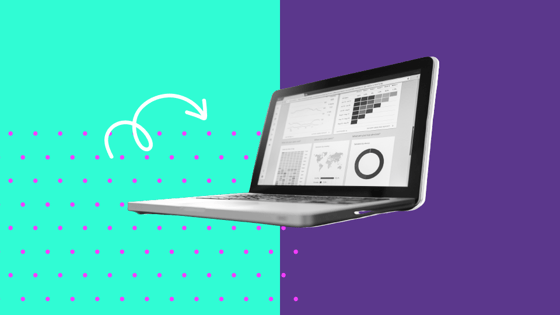
Websites Built With HubSpot: 6 Best Examples You Can Model Today
Traditional websites don’t work anymore.
That might be a bold claim. Although the traditional brochure website looks nice and explains what you do and who you are, it doesn’t guide people toward solving their problems.
In other words: It doesn’t convert. It’s just taking up space on the internet.
Let me ask you a few questions.
Do you want a website that brings your ideal clients to your website?
Do you want to generate leads?
Do you want to make it easy for customers to work with you?
Of course you do!
Instead of people coming to your website and looking around for the next step to take, you need to guide your prospects to conversion.
And guess what? You can do that with HubSpot CMS.
In this article, we’ll show you why you should build a website with HubSpot, how to do it, and six examples of stunning websites built with HubSpot.
Who is HubSpot CMS Best for?
Do you want a no-code website that looks stunning, is fast and reliable and converts prospects to leads? HubSpot CMS is for you.
The beauty of HubSpot CMS is that it’s free to start. It’s easy to use but also has the capability to do more. For example, you can use free themes and upgrade to paid themes.
Or you can use custom code to level up your website. You can create large, complex websites and scale with the right development team.
Whether you’re a small business owner, marketing professional, or web designer, HubSpot’s CMS has the tools and features to build a website tailored to your business and optimized for performance and growth.
6 Examples of Websites Built With HubSpot
- Sentral Services
- Innova Flavors
- POS Nation
- Exit Five
- Atlantech Online
- Lean Labs
Website #1: Sentral Services
“A cleaning partner you can trust,” Sentral Services is a cleaning company that exceeds expectations and understands your needs. As soon as you land on their website, you know they pride themselves on being a premier commercial cleaning service.
If you’re looking for commercial cleaning services, you can get a custom proposal or dive deeper into their service offerings right from the homepage. Well-placed CTAs and buttons make their buyer journey easy to navigate.
No clutter or other text is competing with the title. Making your way down the homepage, you can discover social proof, their services, and what sets them apart from the competition.
Website #2: Innova Flavors
Innova Flavors works with customers in various industries, including food and beverage, personal care, and home care, to create custom flavors and fragrances that meet their specific needs and requirements.
They offer a wide range of flavor and fragrance ingredients, including natural, organic, and synthetic options and a range of application-specific solutions.
The homepage jumps out at you with a bold and colorful image. Their value proposition is clear; their flavors give your product an edge. Want to know more? Click one of two buttons. Find out the exact problems Innova solves or “win with flavor.”
Images are bold and paired with clever copy that makes the food look enticing. Color is a heavy feature throughout the website, and they make it easy to work with them, detailing a three-step process to winning products.
Website #3: POS Nation
POS Nation offers a range of POS systems and related technology products, including hardware such as touchscreens and barcode scanners and software for tasks such as inventory management, customer relationship management, and financial reporting.
They also provide installation, training, and support services to help customers get the most out of their POS systems. They serve small and medium-sized businesses. And you can tell from the homepage.
When store owners are looking for a POS system, the words’ complete’ and ‘streamline’ will jump out at them. They also see a picture of small store owners they can relate to. Social proof immediately grabs your attention, too. 10,000 customers is an impressive number and helps build authority.
Navigation is simple, and well-placed CTA buttons guide potential customers to the next step. You can build a custom POS solution or schedule a demo for your business.
Website #4: Exit Five
Dave Gerhardt is a writer and speaker. He is known for his expertise in content marketing, digital marketing, and customer acquisition. Recently, he created the marketing community, Exit Five.
We love the headline on this homepage. “Because no one goes to school for B2B marketing” instantly tells us who the target audience is. The follow-up text tells us what we’ll get if we join the community, and the option to try it risk free for 30 days is enticing.
The CTA buttons below the value proposition then offer the next steps for joining the community or simply joining the email list. It’s intuitive for the user, and the rest of the homepage provides all the information you need to join the community.
The website structure is simple and sleek, and the menu directs users to various next steps, such as the podcast and the job board.
Website #5: Atlantech Online
Atlantech Online is a telecommunications and technology company that provides a range of products and services to businesses in the Washington, DC, metropolitan area.
They offer internet connectivity, cloud computing, managed IT services, VoIP phone systems, and more. With technical services, it’s easy to fall prey to using industry jargon that confuses customers.
But Atlantech Online uses simple language to explain what they do and who they do it for. They also position themselves cleverly by calling out Big Telecom on one of the CTA buttons.
If you’re thinking of switching, you’ve got two options. Learn more about why Big Telecom is failing you, or upgrade your telecom.
You might have noticed that for each of the five websites we’ve highlighted, CTAs are prominent and inspire action. Headlines are simple yet effective. And there’s a clear path for the customer to navigate.
Website #6: Lean Labs
Lean Labs is an outsourced growth team. We deliver growth marketing solutions to deserving Tech and SaaS brands that drive 10X organic growth, guaranteed. We turn your website into a customer magnet, driving more qualified leads and increasing conversions.
And our website tells you all of that, albeit more succinctly. The headline tells you what you get, and because we guarantee results, customers know they can trust us. The design is sleek yet bold, and we provide social proof early on.
The buyer journey is intuitive. The rest of the homepage gives users multiple options to go deeper into their journey, depending on their needs. And the solutions page tells users how they can work with us and provides various next steps.
Use These Examples of Websites Built With HubSpot to Inspire Your Website Design
The focus of your website should be guiding your customers. Tell them you can solve their problems and show them how. An intuitive buyer journey trumps a good-looking website any day. But you can have both!
With HubSpot CMS, you can even start for free. Here’s how you can build a brand new website using the free CMS tools. Get pages up fast, test your message, and get the data and insights you need. Knowing how something works before you spend a dime is pretty sweet.
And the beauty of HubSpot is that it grows with you. Start with the free CMS and scale up without having to change platforms.
If you already use HubSpot for your CRM, you can make building a website easy using themes. We might be biased, but we believe Sprocket Rocket is the best modular website builder out there. Check out this awesome website we built using free CMS tools and Sprocket Rocket Free.
To learn more about how you can level up your website and brand, check out our free Website Transformation Toolkit.






