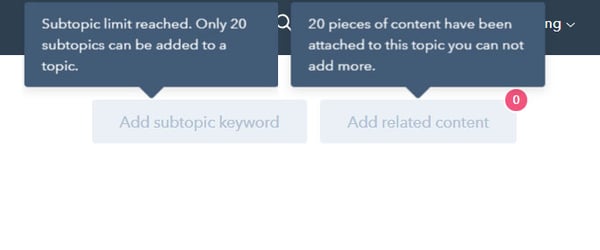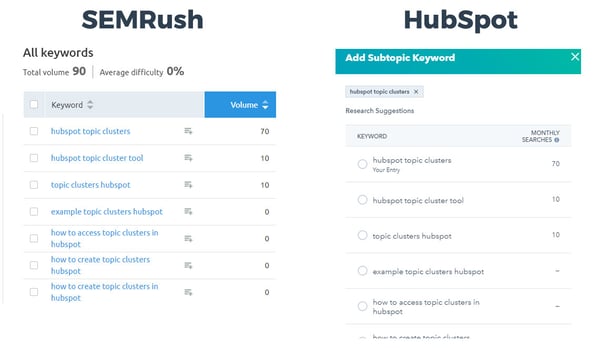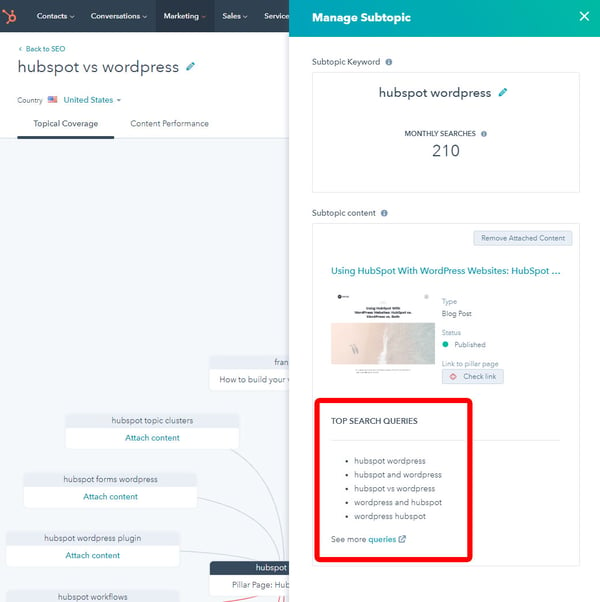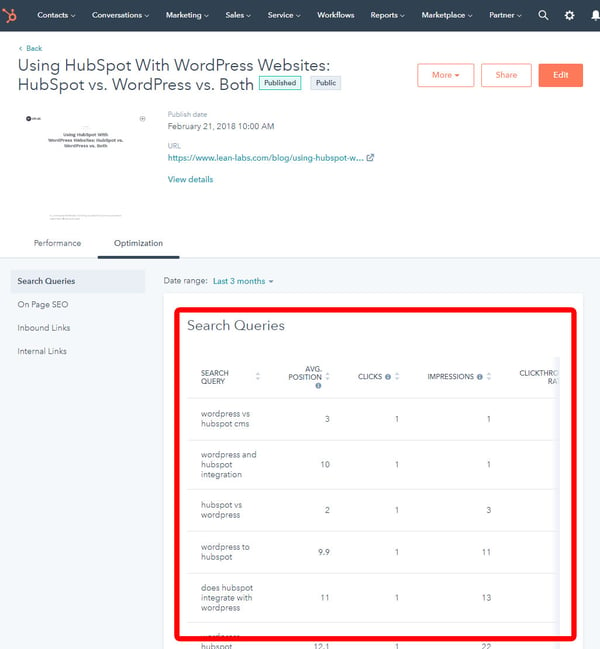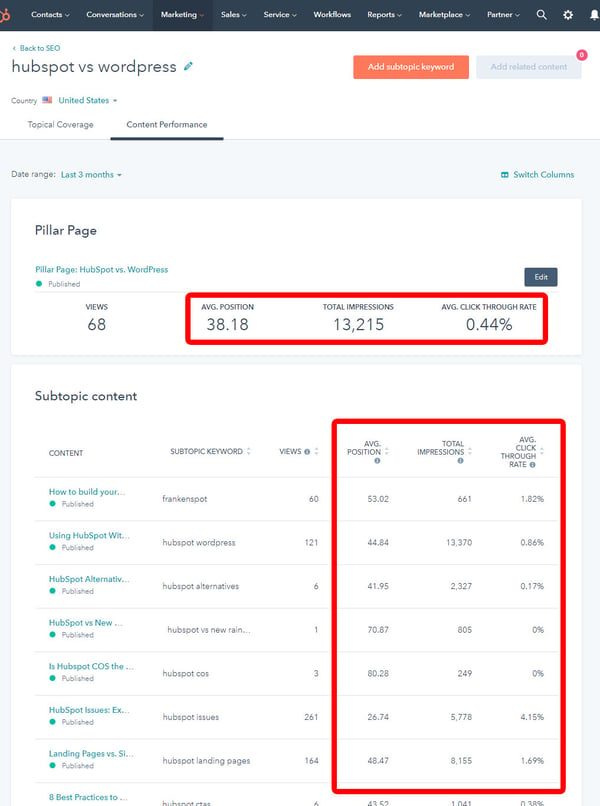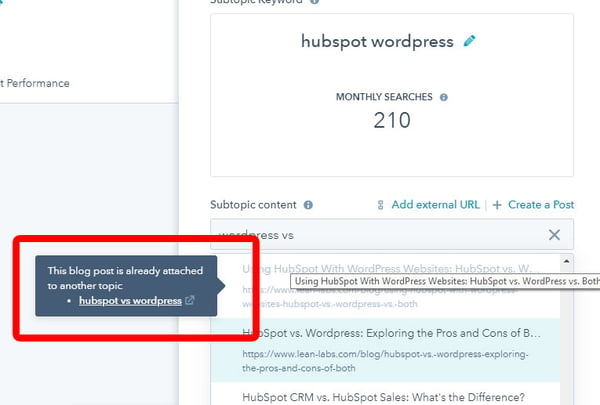Feeling uneasy about HubSpot's Topic Cluster (aka "SEO" or "Content Strategy") tool? You aren't alone.
Because it's a new type of tool which has changed some in the roughly two years since its debut, there's some confusion about what you can do with it and why you should use it.
The Topic Cluster tool is unlike anything else on the market and can be incredibly useful for content planning, organization, optimization, and reporting.
We all know that SEO has changed from the days when you owned keywords. Now, given shifts in search engine technology, successful content marketers are owning topics instead.
HubSpot wisely built the Topic Cluster tool to help us adapt to that keyword-focus to topic-focus shift.
Answers to 7 Common Questions About Topic Clusters in HubSpot
Since HubSpot sunset the keywords tool in 2018, they've poured a lot into the Topic Cluster tool, and it's been through several rounds of updates.
One of those changes is the name. The tool was originally called "Content Strategy." It's now simply labeled as "SEO" in the menu, but the page title is "Topic Clusters" and the URL still includes "content-strategy." Who knows what it will be called when you read this post!
So, whatever the name is, how does it function now? We'll answer seven common questions.
1. How Many Subtopics Can I Add to a Topic Cluster?
20.
Once you get 20 subtopics in a cluster, the "Add subtopic keyword" and "Add related content" buttons are greyed out with a note that the limit has been reached.
Why 20? HubSpot doesn't give an explanation, but It could be as simple as the fact that the tool is designed for one screen, and you just can't cram any more in there without it getting crazy. Or it could be that there are guidelines out there somewhere that says 20-ish is the right number. HubSpot's Leslie Ye gave this advice about choosing pillar pages and mentioned a range of 20-30.
“When considering whether something should be called a pillar page or not, ask yourself this: Would this page answer every question the reader who searched X keyword had, AND is it broad enough to be an umbrella for 20-30 posts?"
Based on that statement, HubSpot may open it up a bit more in the future.
If you have more than 20 pieces of content for a topic, consider breaking the cluster up in two and adjusting keywords slightly.
So, what's the least number of subtopics you should use for a Topic Cluster? HubSpot doesn't have a minimum number that you can put in the tool. And while they don't answer this question outright, they do advise starting off with a minimum of six subtopics, as they stated in a training video.
Once you make a comprehensive list of subtopics, narrow it down to six of the strongest subtopics that support your core topic and its pillar page. Remember, you can continue growing your pillar page, so having a list of subtopics already identified will help make that process easier.
Does 20 posts per topic sound like a lot? It shouldn't. To win at SEO, you need to build a content generating machine. There are a lot of subtopics you can cover when you start digging in a bit. It's one of the keys to our success in customer-centric marketing. Learn more about how we approach building a marketing machine here.
2. Can I Include Pages That Are Not In HubSpot?
Yes.
You can add URLs from any website. We have a client on Drupal and we have their pages in HubSpot Topic Clusters for organization. While you can add external URLs, you can only validate links (which is a major component of the SEO tool) if the HubSpot tracking code has been installed on each page.
Related Reading: 8 Best Practices to Make HubSpot Calls to Action Convert More Leads
3. How Does HubSpot Come Up With Topic Recommendations and Subtopic Suggestions?
The tool HubSpot uses in the background for validation metrics is SEMRush, which is what we use for most of our keyword research here at Lean Labs.
In the past, there were discrepancies between the search volume we saw in HubSpot's SEO tool and SEMRush for the same keyword. In February 2019, HubSpot said that they made improvements to the suggestion tool, and the data now matches perfectly, but we still use SEMRush and Moz for our topic and keyword research.
The biggest difference in the two is that SEMRush calculates "keyword difficulty" which shows how difficult it is to get to the top of the rankings for the keyword. Until HubSpot offers that keyword difficulty score and more filtering options, we'll stick with SEMRush for research.
Learn more about how we do keyword research in The Ultimate Guide to Increasing Organic Website Traffic.
4. Do I Need to Integrate the Topic Cluster Tool with Google Search Console?
Yes.
The integration is super simple and free, so there's no good reason not to set it up.
HubSpot recently added an integration with Google Search Console to provide more insight into how content is performing in organic search. Console data can be found in a couple of places including the Topic Cluster tool. When you click on a subtopic with attached content, you can see a handful of keywords that the page ranks for.
This can be helpful to determine if you're ranking for the right keywords. If not, you may need to do some more on-page SEO. If you click on the queries link, you see the page details with a new Queries section with Console data.
This more granular view is the most valuable part of the integration. Here you can see where you're ranking for each keyword, impressions, average position, and clickthrough rate.
You can use this information in several ways. For instance, if your clickthrough rate is low for a keyword that gets a lot of traffic and you rank well for, you may need to tweak the meta description. Or, if there is a variation of your original keyword which gets higher volume, you may consider changing the target keyword of the page and reworking the on-page SEO.
You can also see Console data in the Content Performance tab of the Topic Cluster. The Average Position number isn't particularly helpful, but the Total Impressions and Average Clickthrough Rate may help you identify a good candidate for optimization.
6. Can I Have One URL Linked to More Than One Topic or Subtopic?
No.
This is probably because most SEOs say you should only target one keyword with a single page.
If you try to attach a post that has already been used in another topic or subtopic, you get a popup box letting you know where the URL has already been used.
You can, however, use the same subtopic keyword multiple times and in different Topic Clusters, though some in the SEO world, including some HubSpot staff, recommend against it. In a post on the Topic Cluster tool, HubSpotter Gaby Ramirez writes: "Pro tip: Each subtopic should be semantically unique to avoid confusing search engines."
HubSpot obviously hasn't taken as hard of a stance on this recommendation as they have on only targeting one keyword per URL.
Also See: Is Hubspot COS the best choice for your business?
7. Does the Topic Cluster Tool Check for Links in Both Directions?
No.
When the SEO tool first launched a couple of years ago, the link validation worked both ways, from subtopic page to pillar and from pillar to subtopic. HubSpot has since changed this component so that it only looks for links from the subtopic page to the pillar page.
My guess on this one is that the most important part of the linking strategy is to give the pillar page as much authority as you can because you'll be trying to rank for broader, more competitive topics. Of course, your pillar page should attract a lot of external links, and you can pass that authority on to your subtopic pages by linking to them from the pillar.
So, linking in both directions is a good practice, but HubSpot wouldn't consider linking from the pillar to the subtopics a necessity.
Should You Use HubSpot's Topic Cluster Tool?
We've found the Topic Cluster tool to be a helpful planning tool for sites with a lot of content. It's sometimes difficult to keep track of what topics and keywords you've covered in a spreadsheet. So, for planning and organization, yes.
At this point, the tool isn't robust enough to meet our keyword research needs, and it has a lot of ground to cover to get there. They'll have to pay SEMRush a lot of money to get the keyword difficulty data into the tool. The keyword difficulty score is one of the main reasons we and a lot of others pay SEMRush. Giving up that data to HubSpot would cut into their subscriptions significantly. And, we'll need a lot more filtering options in HubSpot's version. Could we envision a HubSpot purchase of SEMRush? Yep.
The Topic Cluster tool is becoming more helpful in optimization. With the new Console integration, we're getting some useful information from within the tool regarding search numbers. If HubSpot can continue to refine the way you can analyze search data and take action on it (optimize) within the tool, they'll have a truly groundbreaking feature on their hands.
The reporting options from within the tool may be its biggest selling point. The ability to see which Topic Clusters are performing best to deliver traffic, leads, and opportunities is valuable. There are some good use cases for this kind of analysis. We have a couple of clients with multiple offerings and funnels and using Topic Clusters to analyze those individual funnels is worthwhile.
We're big on HubSpot, content, and organic search traffic here at Lean Labs. If you'd like to learn some of our secrets for 10x-ing traffic, leads, and opportunities, we've put together an eBook that will help you turn your flat traffic line into an upward curve.
In The Ultimate Guide to Increasing Organic Website Traffic, we'll show you 12 tactics to master search. These include:
- On-Site optimization - Send Google the right signals.
- Content optimization - What content performs best on search?
- Content promotion - The best ways to promote your content without spamming.
- Video marketing tweaks - How to turn your videos into hyper-searchable traffic-builders.
- The Fresh Test - How to keep your content sparkly clean and fresh in Google's eyes.
- Plus more...