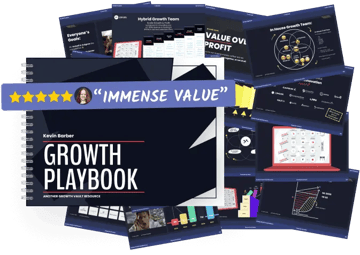I'm sure you've heard all the data: if you want to be successful on social media, you need to post every day... make that twice a day! You need to be posting two blogs per week... but in the age of AI, you can't just do blogs; you need to also do video content, and podcasting, and webinars, and e-books....
And you need to somehow accomplish all of this with limited resources, time, and team members.
If that sounds like a tall order, you're not alone. But with the right methods, you can reliably create tons of high-quality content that delivers real ROI without breaking a sweat - or the bank. The answer is content repurposing.
Let's explore how you can take one core piece of content - maybe even an offer or resource you already have - and turn that into fifty pieces of additional content that is top-notch quality, relevant to your audience, and poised to help you crush your traffic and lead goals.
Getting Started: What Makes content Worth Repurposing?
Not all content is created equal. And not all of your existing lead magnets or pillar pages are worth repurposing into dozens of smaller-format resources. (There's a chance that none of them are).
But how can you identify the content that is worth repurposing, and the content that you should let fade or remove from your site altogether? What you need to consider is whether your content falls into what we call High-Impact Content.
High-Impact Content falls into a few different categories, prioritized into tiers below:
- Direct Revenue Drivers (Priority 1): These are the pieces of content, resources, and pages that drive tangible, measurable revenue for your brand. If these pieces of content are performing well, you'll want to prioritize them above all others when choosing resources to repurpose and expand upon.
- Product demos & tutorials
- Customer success stories
- ROI calculators
- Pricing comparisons
- Lead Generators (Priority 2): Next, you have your lead gen content. You don't necessarily get revenue straight from these resources, but they're raking in the leads and driving readers and visitors further into your funnel.
- Solution guides
- Industry research
- Competitive analyses
- Implementation frameworks
- Authority Builders (Priority 3): Finally, you have your authority builders. This type of content doesn't necessarily directly bring in leads or revenue (though it can!) but it helps establish you and your brand as a trustworthy voice in your industry.
- Thought leadership
- Market trends
- Expert interviews
- Technical deep-dives
Before you invest the time and resources to follow the rest of this post's steps, make sure any content you choose to repurpose fits into one of those three categories.
Now, let's dive into our step-by-step process for turning one worthwhile piece of pillar content into a content-repurposing machine.
1. Choose A Relevant Topic
Choose an engaging topic about which to make your content. Be sure that the topic:
✅ Is important to your target audience. The topic should be something that you can help your ideal customer improve or overcome.
✅ Relates directly to your solution. There should be a natural "bridge" that leads users from your content to your solution.
✅ Broad enough that there is plenty to say about the topic. You should be able to write two thousand words about the topic and have it be useful to your audience.
✅ Narrow enough that you can cover it well in one piece of long-form content.
2. Create A Pillar Piece Of Content
Write an in-depth blog post that comprehensively covers your chosen topic.
Put in the effort to become an expert on the topic. Do research, interview an industry expert, survey an audience, gather statistics– develop a deep understanding and a unique perspective.
This content should be thorough and cover the most critical questions, considerations, and advice the user needs to fully understand the topic.
3. Make A Graphic That Visually Represents The Content
65% of people are visual learners. Repurposing content for visual consumption makes it accessible to a significantly broader audience.
Use a tool like Canva or Figma to quickly design a graphic that visually tells the story of the content. Can you show a step-by-step process? A framework? An attractive infographic with surprising statistics?
The key is to make the graphic attractive, eye-catching, and clear. It should embody the essential elements of the pillar content.
4. Shoot A Youtube Video
On average, people spend more than 6 hours per week watching online videos, and over 90% of businesses gain new customers as a result of branded video content.
Converting your blog post into a long-form video extends the reach of the content to a whole new set of users, those that prefer to consume video content.
The simplest way to do this is to transform your pillar blog post into a video script and then read it on camera.
Extract the key points from each section of the blog post, and string them together into a cohesive story. You can use a tool like Chat GPT or Pictory to speed up this process.
Set up some lights, turn on your mic, and remember to amp up the energy to keep the video engaging.
5. Generate Several Short-Form Videos
Now that you have a long-form video, you can break it down into bite-sized videos for platforms like TikTok, Instagram Reels, and Youtube Shorts.
Cut 2-3 minute clips out of the main video, add a short intro and conclusion buffer on each end, and overlay the script on top of the video as captions.
You can use a tool like Wisecut to automatically turn wide-angle long-form videos into vertical short-form videos that are ideal for Tiktok and Reels.
6. Extract The Audio To Publish As A Podcast
Eighty million Americans listen to a podcast every week. People typically listen to podcasts when doing activities like driving, cleaning, or working out. Rather than being distracted by social media or email, they're focused on the content.
Simply extract the audio from your long-form video with a tool like Audio Extractor. Then, improve the sound quality remove background noise with a tool like Audacity.
Publish the podcast on popular platforms like Apple Podcasts and Spotify. Anchor can help with publishing to multiple platforms.
7. Breakdown The Podcast Into Audio Clips
Take the most interesting 3-5 parts of the podcast and make audio clips. Post these on your social media pages with an enticing caption.
These clips should be 30-60 seconds long and entice the user to engage with the entire podcast.
8. Write A Series Of Emails
Break the pillar piece of content into a series of emails for your subscribers. Make sure that each email is interesting and helpful independently of all the rest, and that the series together tells a cohesive story.
Spice up the emails by adding the graphic, short-form videos, and audio clips you created in the previous steps.
9. Make A LinkedIn Carousel
Break down the content into digestible chunks and create visuals to accompany each section. Select the most essential points from the blog post to highlight and put them in order.
Each slide in the carousel should contain one point or idea along with a relevant image to capture the user's attention.
Use bold text to draw attention to key takeaways. When creating visuals for your carousel, remember that LinkedIn recommends an aspect ratio of 1:1 for carousel images. Make sure the images are high-quality and eye-catching, as they will play a significant role in capturing the viewer's attention and keeping them engaged.
Once you've created your carousel, you can publish it on your LinkedIn profile or company page. Be sure to include a catchy headline and a brief description of what the carousel is about to entice viewers to click through and engage with your content.
10. Create Posts For Instagram & Facebook
Use each slide from your LinkedIn carousel to create individual posts for Instagram and Facebook. You can use the photo and the associated copy. Consider expanding on the points to write a more in-depth post.
Share interesting statistics, quotes, or key takeaways from the blog post. Make sure the posts are engaging and interesting to your target audience.
11. Create An X Thread
Extract key points and condense them into short, punchy statements that will resonate with your X audience.
Once you've identified the points you want to highlight, condense them into posts that are 280 characters or less. Consider using bullet points or breaking up long sentences into shorter phrases to maximize this limited space. Use relevant hashtags to increase the visibility of your posts.
Use a conversational tone and engage with your followers by asking questions, encouraging them to share their thoughts, or soliciting feedback.
With a bit of creativity and strategic thinking, you can turn your blog post into an X thread that captures the attention of your audience and drives traffic back to your website.
Making Content Repurposing Work For Your Business
With this basic framework in mind, let's take things a step farther and examine the tools and processes you need in place in your organization to effectively leverage this framework and get the most from your content.
Your Content Technology Stack
The foundation of successful content repurposing starts with the right toolkit. Let's take a look at the key tools you need to deliver incredible content across formats and platforms without overstretching your team.
- Google Workspace: Your Google Workspace can help your team collaborate on drafts, maintain consistency through version control, and keep track of where all your content assets are, team-wide.
- Canva/Figma: You need a tool that will help you create consistent brand imagery, and Canva or Figma might be the right choice for your team, based on your team's design expertise. Figma has more robust and customizable options, but is trickier to use and generally best for teams with full-time designers on-staff.
- Descript: One of the keys of a solid repurposing strategy is keeping things simple. If you want to repurpose video content into text form, you need the transcript of your videos. Descript makes it easy to transcribe videos, helping you pull that text out to repurpose for blogs, social posts, and more.
- HubSpot: It's no secret that, at Lean Labs, we're big fans of HubSpot. And for good reason! You can use HubSpot to automate content workflows, manage your content calendar, track performance, and more. Plus, HubSpot's integrated CRM makes it easier to target your audience more effectively.
- SEMRush: You need to understand what your audience cares about, what content your competitors are producing, and the gaps and opportunities in your space. SEMRush gives you all that data and more, helping you create an SEO strategy poised to crush it.
Tracking the ROI of Your Content Repurposing Efforts
Tracking ROI on content repurposing doesn't have to be overwhelming – it all starts with connecting your content performance to real revenue outcomes.
The secret weapon here is a solid attribution dashboard that shows you exactly how each piece of repurposed content contributes to sales. When you can see how that blog post performs as a video, social campaign, or email series, you'll know exactly which repurposing efforts are worth your time and budget.
Here's what really moves the needle: looking at both short-term wins and long-term value. Sure, transforming content across multiple formats might seem expensive initially, but when you track how it drives customer lifetime value and repeat purchases, you'll often find it's more than worth the investment. The best part? Once you have these tracking systems in place, you can replicate your successes and scale what works.
The final puzzle piece is keeping a close eye on your costs versus results across different channels. By monitoring your KPIs and tracking expenses for each type of repurposed content, you'll quickly spot which formats give you the biggest bang for your buck.
Final Implementation Tips
Once you're ready to start repurposing content, you just need to keep a few tips in mind. Use this as your final checklist for ramping up your content repurposing efforts without breaking the bank:
- Audit existing content performance
- Set up ROI tracking system
- Create templates for easy content repurposing
- Build automation workflows
- Implement a streamlined distribution system
- Monitor revenue impact
- Optimize based on real data
Time To Repurpose Some Content
You now have everything you need to maximize leverage by repurposing content effectively. Be sure to follow Lean Labs on LinkedIn and X to see how this type of content repurposing plays out in real life!
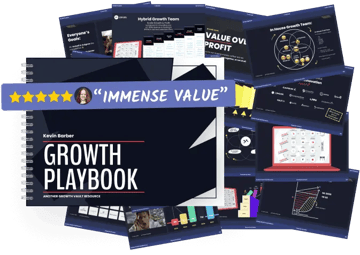
If you want to see how content repurposing falls into a comprehensive and effective growth strategy, then Check Out The Growth Playbook, the #1 resource for startups and scaleups who want to achieve consistent, reliable growth.