In Season 3 of the popular NBC sitcom, 30 Rock, Steve Martin guest starred as the eccentric CEO of a fraudulent company called Sunstream.
The advertisements describe the company's services with words such as "innovation,"tomorrow," and "America." Later, Martin points out something that should have been obvious: despite the buzzwords, the company never actually said what they did.
While it's not as humorous or as extreme as the fictitious Sunstream example, a lot of companies unintentionally use unclear messaging, especially on their websites.
Your website is the face of your business, so when the messaging isn't there, you won't engage with potential customers the way you need to. Instead, you'll end up with a lot of confused, disinterested website visitors.
And once those visitors are gone, it's very likely they won't come back.
So it's crucial that every page on your website has engaging, intentional, and concise messaging. That's why before we even think about the design of a site, we plan and map out all of our messaging with a website content strategy.
website grader
What's Killing Your Website Conversions? Find Out Now
Use our proven conversion kit to analyze your website. Uncover what’s working so you can amplify it, pinpoint areas that need improvement, and get our expert advice on how to turn your website into your brand’s #1 salesperson.
- Diagnose your biggest website pitfalls
- Step-by-step recommendations for improvement
- Maximize visitor engagement and conversions
Thanks for submitting the form!
The Key To Creating A Website Content Strategy
We've all visited websites with redundant, buzzwordy copy. Instead of focusing on the uniqueness of their product or service, they parrot the same promises and features that their competitors do.
To keep visitors coming back, you need to be different. That's why when we start to plan out our website content, we aspire to communicate our unique value and engage the visitor on every single page. We do this by developing headlines and copy that:
- Triggers the right emotions
- Tells a cohesive story
- Is persuasive without being pushy
The key is keeping the messaging clear, simple, and memorable. You want to focus on the customer, and craft messaging that will show them (not tell them) the value of working with you.
How To Craft Compelling Messaging and Write Exceptional Copy
We're not all writers. And that's okay because executing a website content strategy isn't just about smart writing. It's about planning and research. The planning and research stages of developing a website content strategy can make or break your messaging.
We go through a few steps to ensure we're writing exceptional copy, including:
Step #1: Work On Those Personas, Already
Nearly every business owner already has buyer personas in place, and know their ideal customer. When you already have a good idea of who your customer is, developing these personas may seem unnecessary.
However, neglecting your customer data to make persona updates or failing to go into greater research about your customer is a mistake. As a result, you may build personas that you wish or believe are your customer.
(I hate to break it to you folks, but there's a pretty good chance that your customer isn't Mark Cuban or Elon Musk.)
So go back to your personas, and make sure that you align your messaging to the individuals who need your product or service. The most important things to get right about your personas are:
Age - If you're talking to millennials, you'll use a much different tone than an older generation. So when it relates to messaging, age is important.
Preferred Platforms/Publications - Where does your persona prefer to find information? Are they a Redditor, or do they prefer the LinkedIn News Feed? Are they looking for entertainment or knowledge from those platforms or publications?
Job Title - A job title can reveal more than you think. With a job title, you can use Glassdoor or LinkedIn to get their estimated salary range, judge what kinds of roles and responsibilities they have, or who their supervisor is.
Here are some additional tips for refreshing your buyer personas with better information:
- Join Community Groups. Use Facebook Graph Search or LinkedIn's "Discover" option to find groups related to your industry, and join them. You can start to listen to customer conversations, and gain a real-world perspective on their challenges, mindset, and struggles. For everyone's sake, don't just jump into a group and start selling. No one likes that, and it's a surefire way to get kicked out of a group.
- Try Our Value Proposition Map. Inspired by Alex Osterwalder's The Value Proposition Design (you can order it on Amazon here), our Value Proposition Map is one of our favorite tools to crack into what our customer is feeling, wanting, fearing, and needing. We include a template of it within our SprocketRocket Strategy Kit.
- Dig Through Forums. Forums like Quora and Reddit have a lot of information, so focus on finding related subreddits and topics from Quora that your customer is following. Sign up for both platforms, and start customizing your feeds.
- Talk To Your Personas. What? Talk to them? Yes, we're asking you to hop on a Skype or Google Hangouts call. One of the best ways to get to know a persona is to find a real-life person who represents it and inviting them for a chat. You can ask important buyer persona questions, and gain insight into aspects of their day to day life.
- Use HubSpot Contact Records. If you're using HubSpot, you can use an unknown feature within customer contact records to obtain more information about them. If you look below, you'll see my contact record at Lean Labs. Drop down, click Search with Google, and HubSpot will take everything it's already learned about me to pull up relevant results.
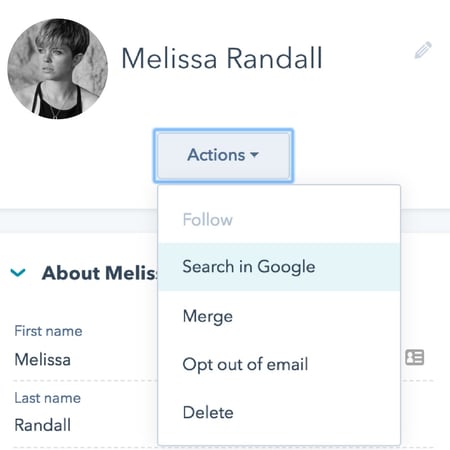
Biggest pro tip? Find those real-life examples of your personas, and do a little research on them. Put a human face and personality with the persona, and you can generate a much clearer picture of who they are.
If you're new to buyer personas and need more information, here are some other posts we've written about the subject:
Buyer Personas: What are They and Best Practices - An overview of buyer personas and why they typically fail (what to look out for.)
How to Create Buyer Personas For Your Brand (and actually use them!) - A how-to when first starting to put together your personas.
Draft A Plan/Pick Your Pages
Now that you have an exhaustive guide on how to improve your buyer personas, time to make a plan. During this part of the website content strategy, we will figure out which pages we'll need to build. With our website content strategy, we assess the different types of pages we need, select a targeted keyword for each page to rank for, and decide the intent for each.
These pages include:
Entry Pages
An entry page could be your homepage or a landing page and is the first page a new visitor will enter on your website. These entry pages have a few essential functions, such as communicating the value of your most desired product or service and expressing your unique value proposition. (You can read more about UVPs here.) What entry pages don't do is:
- Aggressively sell to your customers (we never want to be that pushy)
- Provide way too many options to move forward (customers will get overwhelmed)
- Failing to provide a definite next step (where should they go next?)
- Present a ton of copy, images, and videos and hope for the best
An entry page is the first impression, and the messaging on the page should reflect it. For instance, Klientboost is an excellent example of a homepage, because it has a lot of clear messaging that describes precisely what the company does.
Content Pillar Pages
Content pillar pages are all the rage in the marketing world right now, and for a good reason. Pillar pages can bring in a tremendous amount of traffic, and position brands as subject matter experts and influencers (when they're outstanding.) These require a lot of upfront customer research, keyword research, and in-depth information.
Pillar pages will each cover one of 3-4 overall topics that relate to your brand, in at least 2,500 words. HubSpot, for example, cover Marketing, Sales, and Customer Service. All of the messaging and content on their website will relate to those topics. An example of HubSpot pillar content is Instagram Marketing. Instagram Marketing is a specific marketing tactic that's also associated with inbound marketing, a broader subject that HubSpot covers.
Here are some top examples of pillar page content:
Buffer - Instagram Marketing
Profitwell - The Anatomy of a SaaS Marketing Site
Belief Pages
Belief pages express the core values of a brand. For us, belief pages are crucial because they connect us with like-minded individuals looking to grow. Our Growth Driven Design page, for example, is a page that expresses our enthusiasm and expertise in designing and building remarkable websites for our clients.
Throughout the page, we talk about our preferred methodology and process for websites. For clients who share our mindset, those statements will engage and excite them.
Buyer Journey Pages
These pages - you guessed it - support every step of the buyer's journey. Each buyer journey stage requires a different type of messaging and offer, as the customers at those stages are seeking different things. Here are a few types of pages that could exist for each step:
- Awareness - Customers are just getting started with their research regarding a problem. They're looking for information, so landing pages with offers such as eBooks, guides, and white papers support this stage.
- Consideration - The consideration stage is all about options. Pages with valuable (not biased) comparisons, landing pages that provide case studies, or a landing page with an embedded video discussing the differences between various products are all appropriate for this stage.
- Decision - During the decision stage, you want the customer to pull the trigger. Now, it's time to sell. However, you need to avoid being too aggressive and focus on demonstrating the value of your service. Pages that offer demos, free trials, or reviews are all useful at this stage.
If you want to learn more about buyer journey pages, check out a related post we wrote, The Buyer's Journey Stages and Your Website: Why They Must Match.
Conversion Pages
Conversion pages are the pages that sell. Within a sales page, the messaging should explain what your product or service is, why customers need it, what the benefits are, and how to buy it. These are that pages that sell to our customers, and they can help provide much-needed clarity to leads.
The messaging for conversion pages need to answer any questions a customer could have about investing in your service or tool. For example, how much is it a month? Or if there isn't a subscription option, how much is it for a year? What are the tiers? You want to communicate all of their options regarding payment, terms, and how long they can use your service.
Additional Pages
Legalese pages cover Privacy Policy and Terms of Use content to protect your brand.
Depending on how much time we have during the initial launch, there's also the About page. The About Page is a preview of your company's personality, including information about your values, location, and team members. Neil Patel has a great article about how to write an About page.
Phew, okay. That's a lot. But understanding the differences between website pages is essential in planning out a website content strategy. After that, you can start to draft a sitemap (not the XML feed Google needs). This sitemap is a visual aid that dictates the hierarchy, sketch out how all of these pages flow together.
To create this draft, list out all of the pages you're planning to develop. Then, determine which are parent pages and sub-pages. You can map how parent pages will link from the home page, and how you will house sub-pages under each parent pages, and how they'll connect to each other.
FREE GUIDE
Get The HubSpot Onboarding Guide.
Set your team up for success on HubSpot with frictionless onboarding. You’ll learn about:
- Initial HubSpot setup
- Lead management
- Process automation
- Success planning
Thanks for submitting the form!
Structure/Wireframe The Pages
Once you know which pages you need to create, time to lay out the structure of each of these pages. At this point, it might be tempting to jump in and start writing, but this step can be the difference between exceptional and lackluster copy. During this step, we'll break apart the content that needs to exist on each page.
For instance, we're all familiar with a home page. But the home page isn't just a wall of text. There are various sections that each have a particular purpose.
On the Lean Labs home page, we have a ton of sections, which include:
- The above the fold area, with an enticing headline and CTA
- A segment featuring partners we work with, and what "10xing" is
- An in-depth section overviewing our growth strategy
- All of our best case studies
- An overview of our team
This structure was deliberate. By mapping out the information architecture of our home page, we can take the time necessary to develop the strongest possible messaging. It's the same on any page of your website. You can determine what the structure of a page is by deciding:
- The objective/goal for each page (just one, and it does not need to be "sell.")
- What action(s) the user should take on the page
- What the page needs to express and address
- The sections the page needs
- Whether or not it needs a form
- Whether or not it requires a CTA, and what that CTA should be
We refer to this stage as prototyping. We conduct this kind of rapid prototyping with the use of a ton of modules within SprocketRocket. These modules act as building blocks, helping us make pages using a few core pieces.
Wordsmith and Write Copy
Once there is a structure for pages, we can start the writing process. There are steps to follow here too, which mostly have to do with optimizing for SEO, and ensuring that pages are easy and intuitive to read.
Here is the recommended order to assemble these pages:
- Identify your target keyword. Since every website page needs to be keyword optimized to target a keyword or key phrase, that's the first thing you should determine for a page. Use tools like Google's Keyword Planner Tool, SEMRush, or Moz to select a keyword with low to medium competition.
- Start with your headlines. The headlines on your page help break up sections and guide readers through the content. Learning how to write great headlines could make a significant difference on your website pages.
- Outline your pages. Use your headlines and targeted keyword to help outline sections you need on your website pages. Include statistics, facts, or external links you'll plan to use.
Then, it's time to start writing. Work with your team to write out the copy for each page, then have stakeholders review and provide suggestions or edits. By the end of this exercise, you'll have your pages filled out and ready to go.
Design and Build
When we've gotten all of our pages structured, and copy filled out, we switch it over to design and build. Then before we set our final website pages to go live, we optimize the page for SEO. Then, we check for grammar and spelling, alongside all the other QC that needs to happen for a website. A lot of this is quality control, and the entire team can help do it.
Then, we launch. If you're using HubSpot, there are a lot of great tools that you can use to gauge the performance of your website and landing pages after you go live. You can use heat-mapping and screen recordings to improve and optimize your messaging and copy over time. There's a lot of other tips for optimization as it relates to growth driven design as well.
Crushing Your Website Content Strategy
Regardless of if it's messaging or design, your website is only going to be as good as the strategy behind it. You need to know your customers, get your messaging down, and be intentional with every part of your website. Otherwise, you're just taking a shot in the dark and hoping for results. And for the time, budget, and energy involved to build a killer website, you should create the best possible site you can.
That's why developing an excellent website content strategy, and mapping out an entire plan for your website is so important. We've been using this process for years, and we use it in all of our strategy workshops. To get our entire strategy kit that walks through every step of a successful website plan and build, check out our free Growth-Drive Design Strategy Kit.

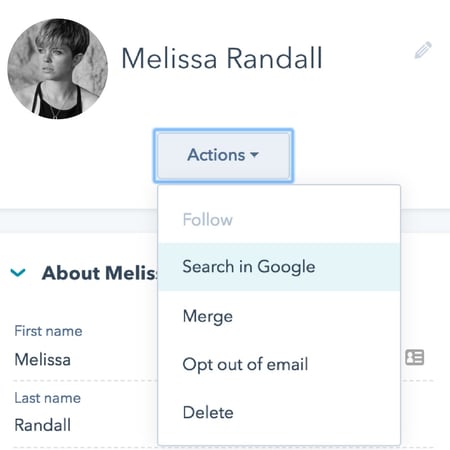

%20(1).png?width=800&height=468&name=Hybrid%20Agency%20Math%20Model%20(2)%20(1).png)



