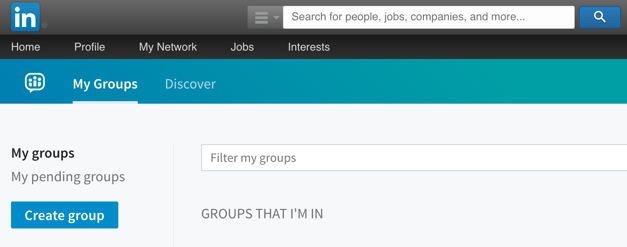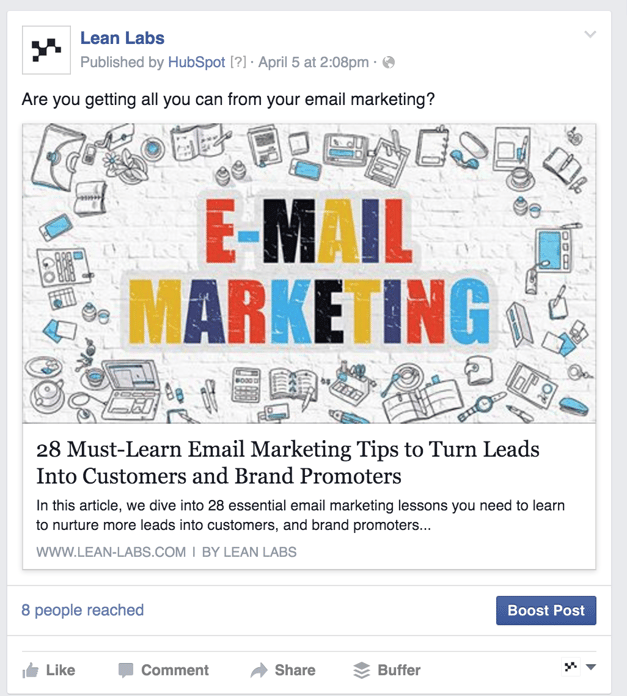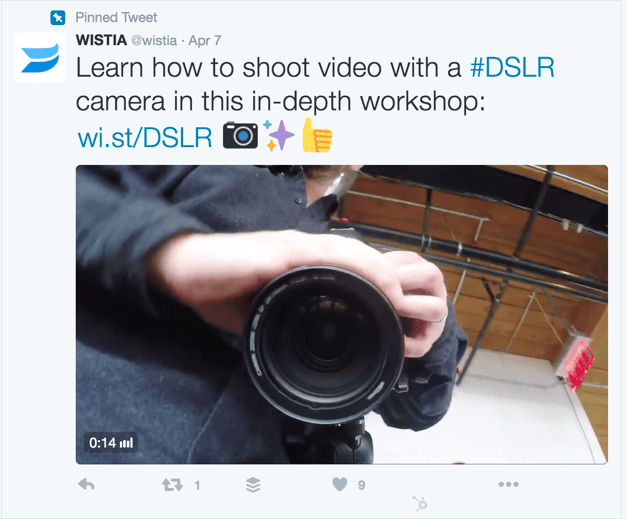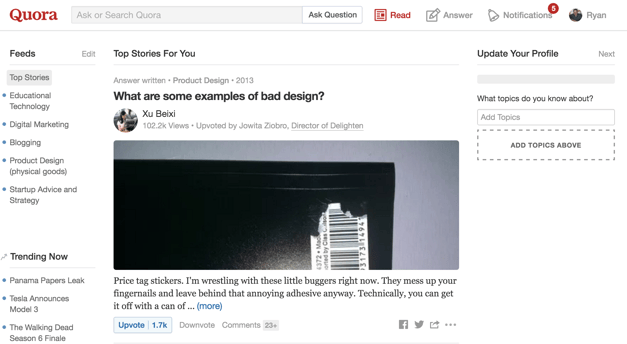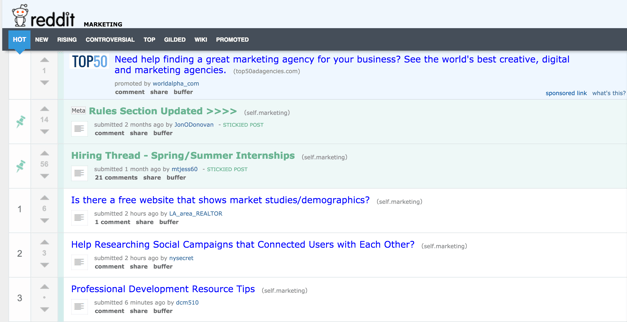There’s no doubt about it, there are a lot of steps in producing quality content online. Initial ideation and topic generation; research of supporting arguments; writing and designing of materials and optimization of desired keywords are just a few of them.
And, depending on the exact type of content you’re going for, there may be several more steps involved. Which begs the question: Why do we do it? Why do we put so much effort into creating one piece of content?
Put simply, because that one piece can have a cumulative impact on our marketing efforts over time – bringing in fresh leads long after a business owner has hit publish. And there’s a reason for this: Truly useful content never loses its usefulness; there will always be someone in the Buyer’s Journey looking for the information you have provided.
According to the Content Marketing Revolution, 80 percent of business decision makers favor getting brand information via an article series more than ads. So, it makes sense that by 2016, marketers are expected to invest a whopping $2.4 billion on email marketing alone.
But producing quality isn’t enough – you must promote it! And this is exactly where most business owners fall short. Without a clear plan in place, all that time spent producing content can feel like a waste.
Guide to Sharing Content on Social Media
While there are many promotional options that should be considered (i.e. relationship building, paid advertisements and organic SEO), in this article we’ll be discussing how to effectively promote your content on the top three social media networks.
A Disclaimer: You do NOT have to be on every social channel 24/7. It's perfectly acceptable, and preferable, to pick one channel and do it well verses executing several channels poorly. You do, however, have to:
a). Be where your target personas are.
b). Follow best practices for individual social mediums.
Once you determine where most of your target personas “hangout,” you’ll want to follow a regular interactive schedule (more on that later), while adhering to the following guidelines:
How to Share On LinkedIn
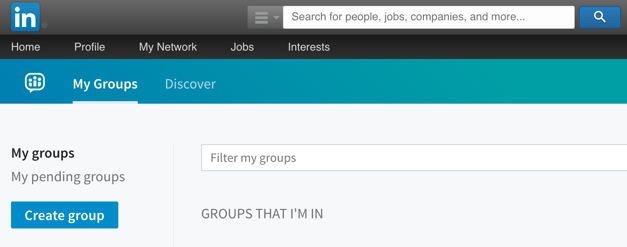
Although LinkedIn is technically the second most popular social network with 350 million members, it is the most popular channel for B2Bs. Specifically designed with professional networking in mind, LinkedIn members are inherently there to talk business! Obviously, this makes it a great match for those selling services to other professionals.
Some tips to keep in mind:
1. Join Active and Relevant Groups
LinkedIn groups are informal communities based around industries, professions and special interests. Any member can create a group, and there are now well over one million! Use the search feature to find groups that appear relevant to your target personas. Don’t get crazy – pick two or three groups that seem to have consistent, daily engagement. If you’re not sure which ones to join, try looking up respected peers within your industry and determine which ones they have joined.
Engage Regularly
Regular engagement means people recognize your name, but aren’t rolling their eyes every time they see it. Liking, thoughtful commenting and providing relevant resources are all effective ways to engage. Aim to participate at least every other day, while still giving others the chance to talk.
Shorten Titles & Descriptions
Any title more than 70 characters will automatically get cut off when uploaded to your company page. Not to mention, readers respond better to clear titles espousing one point of view. Additionally, any description associated with your status update can take up to 250 characters. Shorten meta data with this in mind.
Tag Team
If you’re fortunate enough to have a several members on your marketing team, have each team member engage in a separate group. This is an organized way to stay in contact with various buyer personas at once.
Share Content
When new content comes out, have each member share it within their individual group. A caveat: Don’t just post and leave. Introduce the post by writing a personal message about why your company wrote about topic x, the most interesting fact or insight from the post and/or posing a question to the group. Remember, your goal is to engage in real conversations that are mutually beneficial.
Share Links
Be sure to include a link in your post. According to QuickSprout, posts with links generate 200 percent more engagement than those without.
How to Share on Facebook
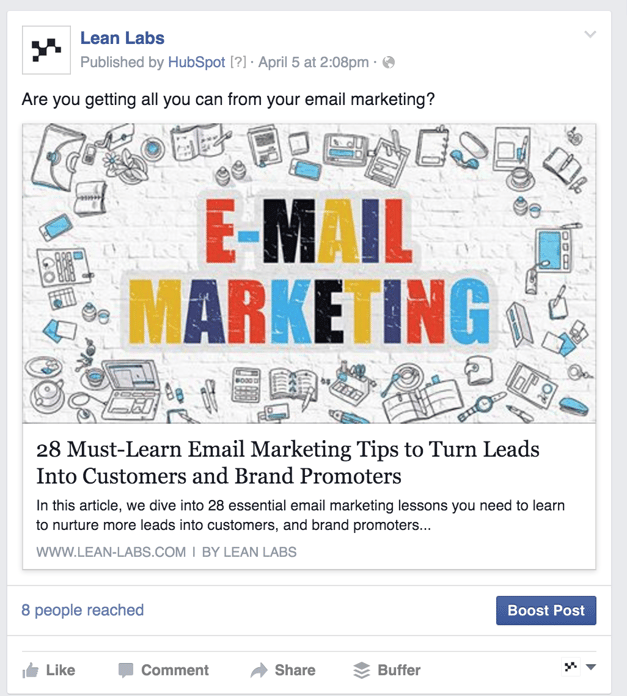
Facebook is nothing short of incredible; with nearly 1.2 billion users worldwide, the social platform can accurately say one in every seven persons on the planet engage with it. It’s safe to say, your target persona on the network.
Obviously, sharing content on Facebook only “works” if you have followers! Besides promoting your page on your company Website, and email newsletter, you may want to experiment with Facebook’s paid advertising campaigns. Not only can you set your own budget, you can specifically set ads with the goal of driving traffic to “Get More Likes.” Check out this article for more information. Some tips to keep in mind:
Don’t Spam People
More so than LinkedIn, people use Facebook for entertainment purposes. It’s a place where they go to relax, procrastinate and maybe get some helpful information in their free time. With this in mind, you’d do well to be highly cognisant NOT to elevator-pitch prospects on Facebook. Aim for 80 percent engaging/helpful information and 20 percent promotional information. And ask questions!
Use Images
Numerous studies have indicated people engage more with content that includes images than those without. This is especially true on Facebook. Accompany every post with an engaging photo, video or graphic.
Increase Word Count
According to a study from TrackMaven, posts with 80+ words generate twice as much engagement as shorter posts. However, shorten those long URLS into smaller links (e.g. using a service like bit.ly) whenever possible. Not only do they make your posts look less enticing, they also cut into prime copy real estate.
Limit Link Titles
When uploading links directly to your News Feed, edit post titles to under 100 characters. Anything more will get cut off post-publishing. Also, be sure to create an engaging title that either invokes curiosity or hints at a benefit.
Publish After Hours
Remember how we mentioned Facebook is about entertainment? Well, that means peak times will be after work hours. According to the aforementioned study, posts published after traditional hours see 11 percent more interaction than those published during the day.
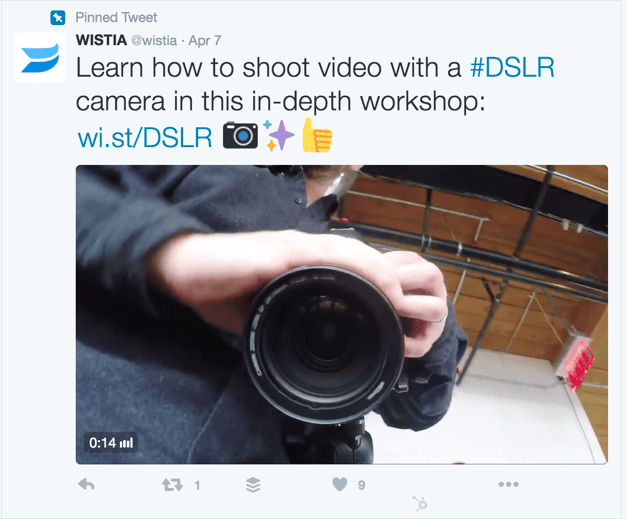
Twitter is one of those social networks many businesses seem unable to crack. With no social strategy it can feel like you're talking to no one. The important thing to remember is that Twitter marketing isn't about you; it's about your customers. As previously mentioned, the 80/20 rule should apply: Engage, entertain and contribute 80 percent of the time; and talk about yourself 20 percent of the time.
Shorter Is Better
According to Social Media Scientist Dan Zarrella shows, the ideal tweet is between 120 and 130 characters. By providing extra character space you'll allow users to more easily retweet you without erasing your copy. Conversely, if someone reshares a tweet that is exactly 140 characters (the limit), they will need to delete copy to add 'RT @username' at the beginning of their tweet. Likewise, shorten those links and keep it clean!
While regular posting is important for seeing dividends on ANY social network, it's especially important with Twitter. Put simply, the feed sometimes moves so fast that users will quickly forget about your business if you aren't putting yourself out here on a regular basis.
Find Relevant Conversations
Finding prospects on Twitter can feel a bit tricky compared to other networks. But, like anything else, it's simple once you get the hang of it. Using Search.twitter.com is a great way to start learning about more advanced search queries that will lead you to industry-related conversations. You can also use Followerwonk.com to scan Twitter bios for relevant keywords.
Include Handles For RTs
If you're sharing a quote, stat, or article from a brand or user, be sure to include that brand or user's handle in the tweet. This will increase the likelihood of them seeing your tweet and retweeting it to their own audience. The more your content is shared, the more following you'll gain, and the more your message will be spread.
Use Hashtags
Hashtags are a great tool for introducing your content to new users searching for information around a specific subject. The best placement for hashtags is at the end of your tweet. Limit yourself to 2-3.
Use and Size Images
Similarly to the aforementioned networks, posts with photos also receive more engagement on Twitter. Just be sure to size them to 440 pixels by 220 pixels for best presentation.
Place Links In The Middle
Yes, we know this seems picky. But studies show links placed 25 percent of the way through a tweet receive significantly higher clickthrough rates than links placed at the end of a tweet. While you certainly don't have to follow this rule, why not just get into the habit of structuring your tweets for maximum effect?
How to Share on Quora
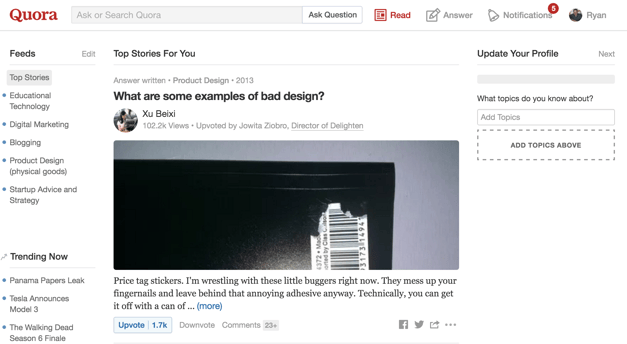
Quora is a unique social platform based around posing questions. Users can ask anything they can think of, and in turn, anyone with an account can answer. Quota allows users to create a profile, which demonstrates expertise. Although not as well known as the previously mentioned social networks, Quora is an outstanding tool for generating qualified leads.
As of this time last year, 3,407,391 questions had been asked on the network. Since inbound marketing is centered around providing prospects with thoughtful explanations, Quora is probably worth checking out! Some tips to follow:
Select Topics
Begin monitoring topics that contain subject matters directly related to your business. Give preference to topics that already have a lot of followers. Finally, try to respond as quickly as possible. After providing a helpful answer, you may be able to introduce your offering before the competition.
Monitor Topics
Feedly, is a free tool that aggregates your favorite media outlets in one place. It's useful for keeping an eye on multiple streams of incoming content across the Web. Copy the URL link for all of your Quora topic streams and place them in your Feedly stream. Monitor once a day.
Focus On Being Helpful
Remember, content marketing is inherently about providing value and allowing leads to come to you. Though it should be obvious, it bears repeating: Hard sells are a BIG no. Provide thoughtful, balanced answers (i.e. it's OK to mention competitor options), use images when appropriate and follow-up with any interactions.
Follow Top Prospects
As you become accustomed to answering questions, you'll want to begin keeping tabs on who is up-voting your answers and what other answers they're up-voting. These are your "top prospects." You can "follow" them on Quora to study their recent activity and gain useful information to add to your buyer persona.
One last thing you can do to maximize your selling potential on Quora is to follow a few of your top prospects. This will allow you to keep tabs on all their recent activity, including questions they’ve posed, answers they’ve given and topics they’ve followed.
How to Share on Reddit
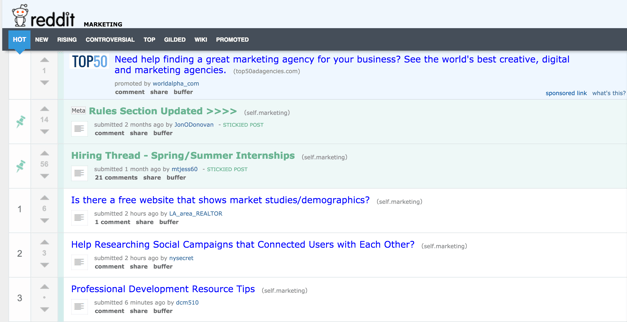
OK, Reddit can look kinda confusing at first glance. Basically, it's an online community based around topical, conversational shares. Think of the weirdest interest you can imagine, and you'll likely find a community group built around it. Though the majority of users seem to be male (Millennials and Gen-X), there are a fair amount of females.
Overall, the network seems to attract a more tech-savvy and progressive bunch. So, if your site content aligns with this persona, it may do very well on Reddit. Some tips to follow:
Join Sub-reddits
At it's core, Reddit is made up of subreddits. These are groups built around unified interests. As a business, you want to join subreddits where conversations related to what you do take place. For example, you run a hardware store – you join a group about "home improvement projects."
Don't Be Lame
Reddit users value the quirky, creative and transparent. As such, you will not gain much traction by simply regurgitating your industry's status quo. Instead, share interesting stories, post thoughtful questions and have fun.
Customize Your Front Page
Initially, upon signing up, you'll see a front page loaded with links to different subreddits that have nothing to do with your interests. Customize the page to show a mix of relevant industry interests and a few "wild cards" that could be useful. For example, there's a popular subreddit called "Shower Thoughts" where individuals post random thoughts they had while showering.
Like the rest of the content on the site, it ranges from astoundingly insightful to laugh-out-loud clever to just plain weird.
Schedule It
As you can see, each social network has its own unique specifications for success. Now that you know what to do and where, it's time to make a social posting calendar. Determine which networks your going to tackle, which team members will be responsible and on what days. For example:
- Ana is responsible for Facebook, Chris is responsible for LinkedIn and Sam is responsible for Quora.
- All team members will interact with their assigned social network for 20 minutes each day.
- All team members will upload and promote new content on their networks as it rolls out.
- Each team member will be responsible for experimenting with Reddit one day a week.
- Each team member will report back on their likes, upvotes, shares and other metrics once a month.
We hope you've enjoyed this article detailing "best practices" for promoting content on social media. As previously mentioned, you do NOT have to be on every network. Choose the ones that make the most sense for your unique business, buyers and preferences.
Bookmark this article and come back after you've discussed it with your team.