Whenever people talk about chopping up a video to repurpose it, I can’t help but think of this:
via steveaoki.com
Watch your fingers!
I feel like anyone working with video feels this way about their footage. You don’t slice and dice your video content because you don't know how. You don't know how to trim and edit it for different platforms, and you don’t want to mess anything up.
Thankfully, splitting up video for different platforms doesn’t have to be as intimidating as chopping up an onion. And once you learn how to extract clips from a video for additional channels, you can get way more ROI from your content.
Repurposing Video Content: Splitting Video For Every Platform
To properly review how to repurpose video content, I made a video (of course.)
The video will take one video asset (I chose a video that Ryan, our Head of Inbound made) and explain how to split it up into a few different assets, including a/an:
- YouTube Video (Ten Minutes)
- Instagram Feed Video (One Minute)
- Instagram Story/Facebook Story/IGTV Asset (15-Second Clips)
- Instagram Video Ad (One Minute)
- Facebook Feed Video (Two Minutes)
- LinkedIn Native Video (Two Minutes)
- LinkedIn Ad (30 Seconds)
I'll also show you how to go in the right order, so it's easier and quicker to repurpose the content. We'll start with the ten-minute YouTube video and move down the list. Because in some cases, you'll only have to switch a few things to make the asset unique.
Now for context, the process I’m recommending isn’t the only way you can do it. There are a ton of ways you can edit video for different platforms, like there are a ton of ways to cut up an onion.
You could slice it or dice it. Heck, you could even take a huge bite out of raw onion.
(Gross.)
But some ways that are quicker and more effective.
Our recommended method follows best practices with a few unique touches. And before you start repurposing a video, make sure you have access to a few things:
- A transcriber or transcription service (I use Trint.)
- A desired next step for each channel (where do you want the viewer to go next?)
- Access to a graphic designer or a free service like Canva
- Access to a film editing platform like iMovie or FinalCutPro
- Your video file
Ready? Let’s get started.
YouTube
Ah, YouTube. The home of the influencer. YouTube is usually the first place you think of when you consider video marketing. It’s been around long enough, so most people know how it works.
Here are the overall best practices for YouTube.
Video Length
The reason a lot of people stop watching longer videos are because they're boring, not because they're too long. That being said, YouTube's algorithm actually gives a bunch of benefits for longer videos.
Video Description
Every video should have a custom thumbnail, tags, an enticing title, and a description.
Video CTA
You should have a CTA for every video you post (HubSpot). You can also add prompts throughout the video to subscribe to your channel.
Overall, YouTube is a great place to publish a lengthy video. That's why I typically start out with a longer video, publish it on YouTube, then slice up the video into different assets.
When it comes to the characteristics of the best YouTube video, let’s dissect the aspects of Ryan’s video that makes it so great.
Step #1. Asks A Question
First, we have Ryan leading into the video with a question that everyone in digital marketing asks at one point or another: what do the best lead generation websites have in common?
This is also the title of the video, which tells the viewer exactly what we'll be discussing.
No surprises here.
Step #2. Flashes The Brand
Then, we see an opener that our parent brand, Brandvious, uses in all of their videos. It provides consistency and starts to familiarize our viewer with who we are.
It looks pretty fancy, but you could probably get a similar opener from a freelancer on Upwork. There’s also a nice semi-transparent logo in the corner.
Step #3. Answers The Question
Around the one minute mark, Ryan answers the question.
From there, it’s really up to the viewer whether or not they’re going to keep watching. But since we didn’t waste their time and got to the point, I’d bet that anyone who wants to learn about buyer journey websites is going to continue.
Step #4. Provides An In-Depth Explanation + Screenshots
After Ryan answers the question, he dives into his explanation. The key here is to keep the viewer engaged, which he does with specific examples.
He shares his screen, walks through the post that inspired the video, and explaining why each website is excellent.
Step #5. Has An Awesome Description
Ryan’s video has a unique description (260 words) with an overview of the video and a link to a related blog post. I obviously have a bias, but I think this style of a description is ideal.
Now, let's talk about how to repurpose this video for other channels.
Instagram
A lot of businesses shy away from Instagram because you have to upload content from your phone. However, that doesn't mean you need to shoot the video from your phone. You can film and upload a video to your device, then share.
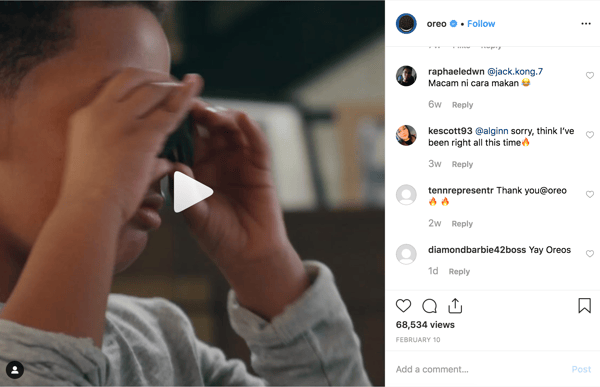
Oreo has a great video on their Instagram page
that serves as an ideal example.
There are three ways to use Instagram for video.
- Record a video or choose a prerecorded asset from your phone and post it right to Instagram (up to one minute long)
- Shoot a vertical video, save it to your phone, and publish as a story (up to 15- seconds long)
- Set up an IGTV channel and post new videos or repurpose old Instagram videos (up to 10 minutes long)
- Create an Instagram video ad (up to one minute long)
Your first question is probably, so Melissa, which one should I do?
My answer? It depends on your customer.
If your customer isn’t on Instagram, this may not be the best place to invest your time. But if your customer is highly engaged on Instagram, this should be a greater focus of your video marketing efforts.
Your decision should be 100% based on your customer, period.
If I were to repurpose Ryan’s video for each of these channels, here’s how I would go about it:
Traditional Instagram Video
 This Digital Marketer Instagram video has a great flow.
This Digital Marketer Instagram video has a great flow.
To create a traditional Instagram video, I’d grab a clip (for example, from 4:58 - 6:00) that answers the question that leads into our video: what do the best lead generation websites have in common?
Then, I'd turn that into a quick video.
It's similar to this video from Digital Marketer. It feels like a short movie trailer and offers a snippet of valuable information.
Instagram Story
To make an Instagram story, I’d take the examples of of the best lead generation websites and upload each separately. Then, I could add text posing the same question, what do the best lead generation websites have in common, and share a few things those sites have in common.
Aesthetically, it would look similar to how Mejuri formats their videos.
Merji Instagram Story, via Later.com
Each section would upload in 15-second increments.
IGTV Channel
I could also make that Instagram story longer and upload it to IGTV. You can upload up to an hour of footage to IGTV, so I could also republish the entire video (ten minutes) to that platform as well.
Instagram Video Ad
This is tricky. Because often, you run video ads with an ask attached. For this particular topic, there isn't a highly relevant offer (aside from a blog post) to lead to.
If I had to repurpose it, I would format it similarly to this video from StitchFix, and do an awareness play.
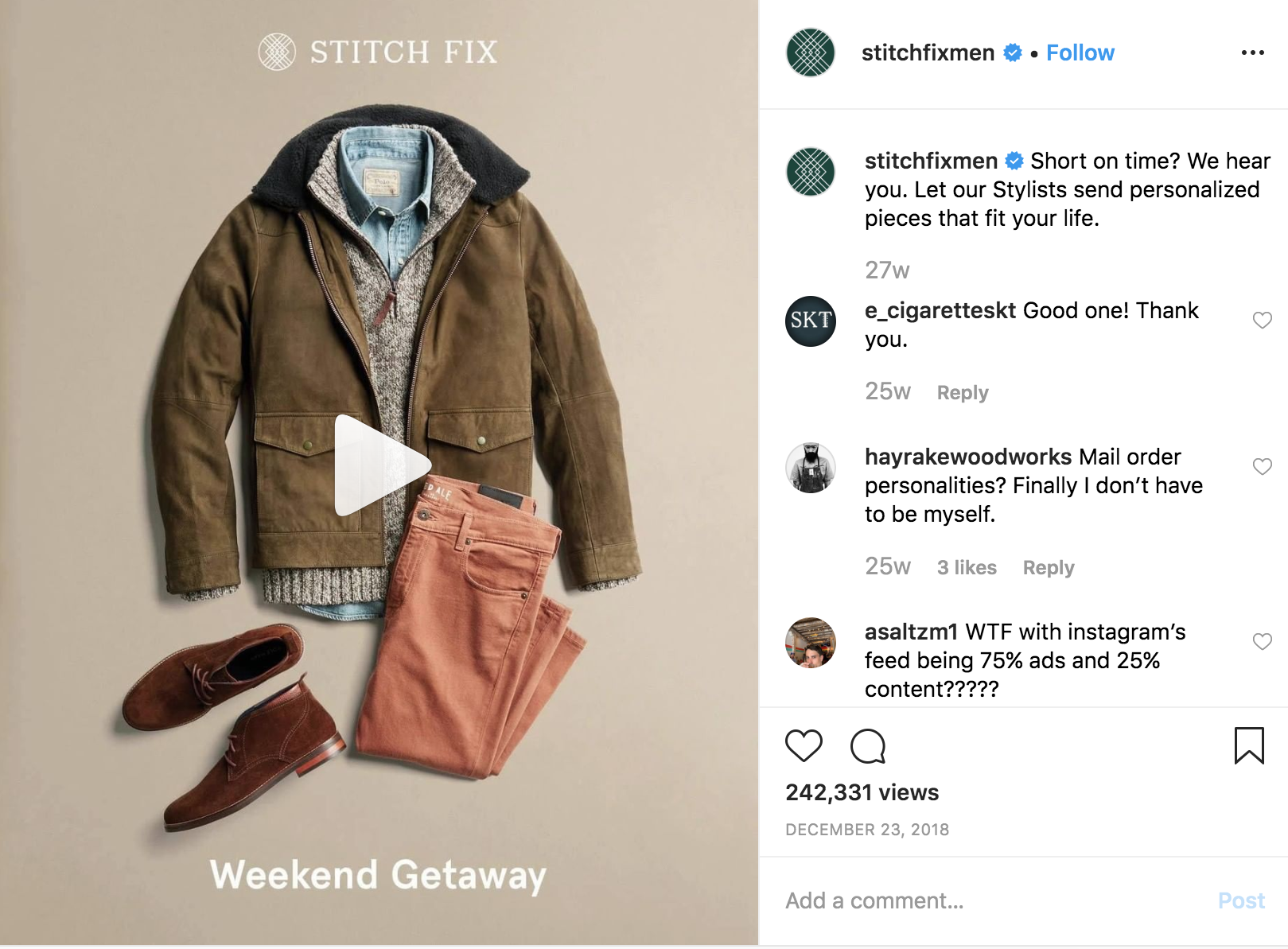
I'd pose the question and then provide a few things, similar to the Instagram story approach.
Facebook
There are a ton of different styles of Facebook videos and ads to choose from. For this exercise, I'm going to cover the basics.
Facebook Feed Video
These are the videos you see when you're scrolling through your feed. They can be up to 240 minutes.
If you're like me, you're only going to watch shorter videos here, like this video from LG USA Mobile.
I'd repurpose Ryan's video by trimming it down significantly. I'd ask the same question and use one example to make the video around 2-3 minutes.
Facebook Story
Thankfully, you can easily repurpose an Instagram Story into a Facebook Story. You can take the same asset and share it here.
LinkedIn
LinkedIn is my favorite place to post content. The community is business-oriented and very willing to engage. If your customer spends time on LinkedIn or even if you're trying to build up your personal brand, LinkedIn can be a great place to share video material.
With that in mind, I would repurpose Ryan's video for:
LinkedIn Native Video
Here's the bad news.
Influencers like Noah Kagan warn that video doesn't necessarily drive engagement to LinkedIn posts. If you're expecting to use these videos to generate leads or make sales, LinkedIn may not be the best fit.
However, if you're using video to drive awareness about your brand, LinkedIn is a great place to use video.
Neil Patel posts videos like this all the time. But he also writes unique posts and publishes articles. An integrated approach will help your audience familiarize themselves with your brand. It will help you learn what style of content performs the best. Because before you start publishing videos and content on LinkedIn regularly, you're not going to know how engaged your network is going to be.
When sharing the video, I would upload my video right to LinkedIn. I've done this a few times, and it's easy.
My LinkedIn video would be similar to my Facebook feed video. I'd select a different example, so I'm not sharing the same asset with this audience. Although the maximum is 10 minutes, I'd trim my video down to around 2-3 minutes.
LinkedIn Video Ads
If you want to sponsor video content on LinkedIn, you'll need to start by setting up campaign manager. You will need to set an objective, which can be to collect leads, get video views, or get website visits.
For this ad, I would select "get video views." And here's the thing. The option you choose will depend on the topic of your video. If you have somewhere to lead them to, such as a demo or eBook, your goal may be "collect leads."
In this case, video views are appropriate because I'm not telling them to go anywhere.
I'll make a similar video with another ad example (thanks for providing so many, Ryan!) and hook the viewer with that same question.
Then, I'll give them that answer. The maximum length of time is 30 seconds, so this video will need graphics to make it easier for the viewer to get the message.
Repurposing Other Inbound Marketing Assets
In my experience, companies lose ROI from content marketing for one simple reason. They don't know how to repurpose content. They spend too much time creating brand new material and don't maximize ROI from the assets they already have.
Once you have an internal process to do this, you're going to generate a ton of content to distribute across platforms. To see how we repurpose other content assets, check our free guide, Repurposing Toolkit: Why & How to Repurpose Content.