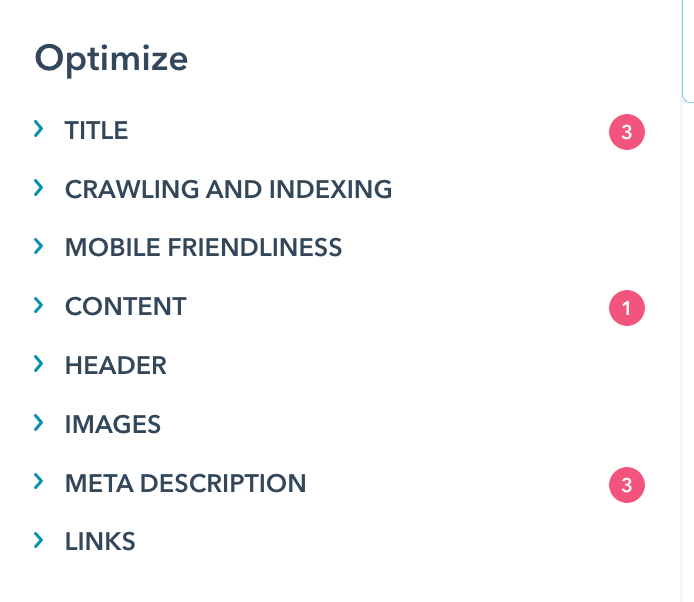Finding the right content management system (CMS) can be challenging. The free options are difficult to use and offer limited options for customization. However, the fully-customizable CMS options are cost-prohibitive for small businesses.
As a HubSpot Agency Partner, when they launched their new free CMS Tools, I had to check them out myself. So I created a free HubSpot account and got to work building a brand new website. In this post, I’ll discuss my experiences with HubSpot’s Free CMS Tools. I’ll review the essential tools and features and lay out the pros and cons of each. By the end, you’ll be equipped to determine if it’s time to build your new site on HubSpot.
website grader
Is Your HubSpot Setup Costing You Deals?
Enter your URL for a customized Conversion Kit that identifies key setup improvements, highlights missed opportunities, and provides recommendations to maximize your HubSpot ROI.
- Audit your HubSpot setup for conversion efficiency
- Uncover missed opportunities to capture more leads
- See tailored recommendations to improve site speed and usability
Thanks for submitting the form!
What are HubSpot’s Free CMS Tools?
First, what is a CMS? A content management system is software used to build and manage websites.
HubSpot’s new Free CMS Tools are an entry-level version of their wildly popular CMS Hub. Over 90,000 sites have been built on CMS Hub, which has over eight hundred and fifty 5-star reviews on G2.
In July 2022, HubSpot launched their free CMS Tools, “an entry-level content management system to empower business builders to easily create fast, secure, and reliable websites that drive business growth.”
Free CMS Tools empower small and growing businesses to build a high-traffic, high-converting, profitable website absolutely free (no developer required!). As your business grows, HubSpot grows with you offering more powerful tools for marketing, sales, service, and operations.
Whether you’re building a website for the first time or you’re unhappy with your current CMS provider, HubSpot's new Free CMS Tools may be exactly what you need to achieve reliable, profitable growth.
Getting Started
Getting started with HubSpot’s Free CMS Tools is easy and intuitive. Premium cloud hosting is included with your free account, as is custom domain mapping, so you can use the default domain or bring over your custom domain.
The HubSpot team created an interactive, step-by-step guide that takes you through the setup process in minutes. 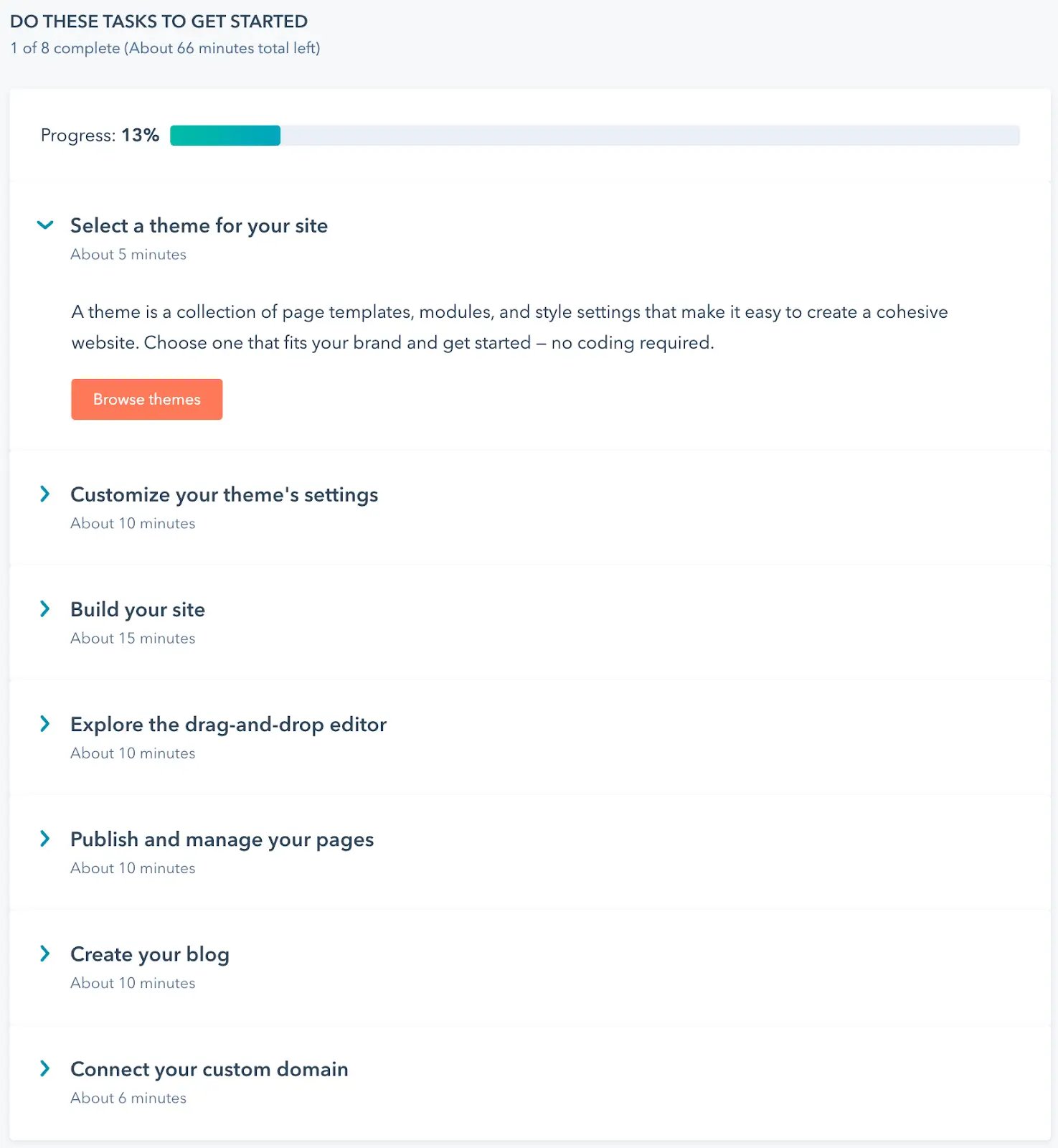
Each task comes with easy-to-follow steps that onboard you to the tool and walk you through building a fully-functioning website. Within 15 minutes, I’d chosen a theme for my website, customized that theme with my brand colors and fonts, and built the structure of my website (header, footer, and site architecture). Less than an hour later, I’d built each of my key pages using the drag-and-drop editor and published my new website. (If you want to take a look at my fun little site, here it is)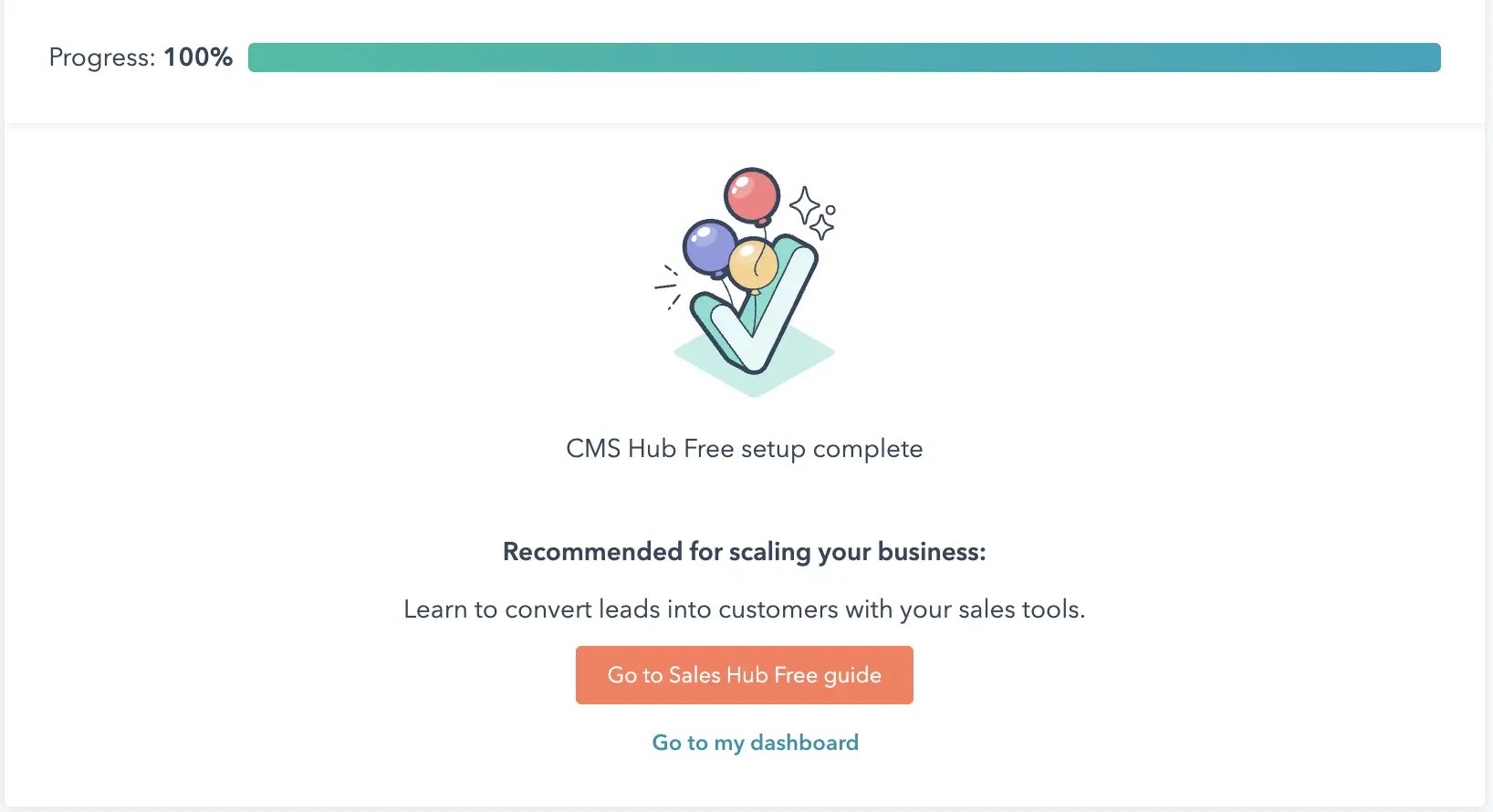
Theme Selection and Setup
Overview: There are dozens of free themes to choose from in the Marketplace, as well as paid themes ranging from $50-$1250.
Themes contain the page templates, features, and design settings you need to build and customize an entire website.
To select a theme, review listings in the Theme & Template Marketplace.
Review the photos and description to get a feel for the type of websites that each theme is best for.
If you have an in-house developer, then themes that allow for easy customization and extension of modules may be a good choice for you. If you don't have dev resources available, then I'd recommend a theme that allows for a great out-of-the-box experience.
Be sure to read each theme's reviews to make sure that other businesses have had success building a site with that theme.
Some well-reviewed free themes include:
Once you’ve chosen your theme, the next step is to customize it. Either import your brand’s custom colors and fonts or choose from several pre-built styles.
I went with the “Bold” color scheme.
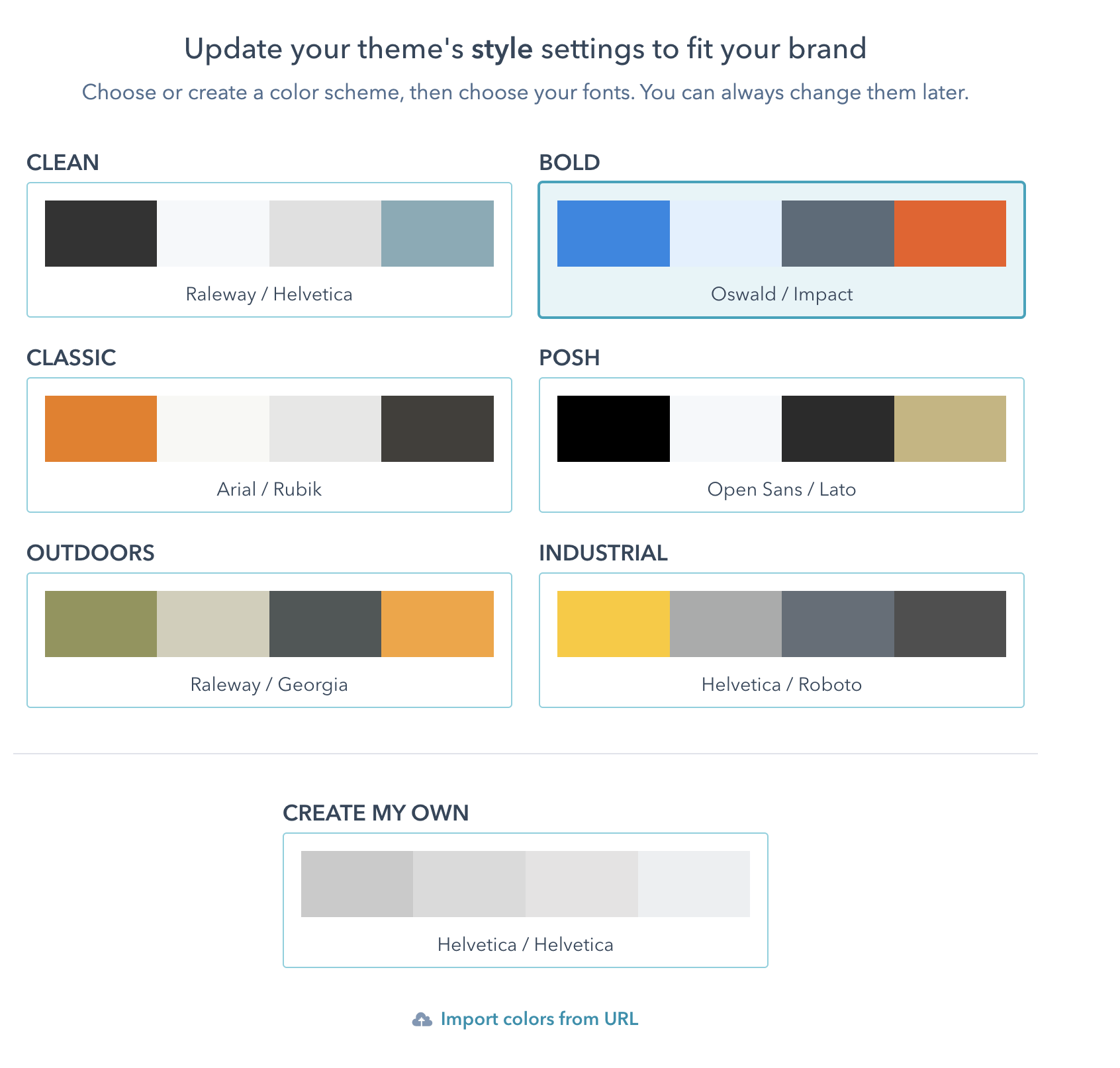
Pros:
- Themes like Sprocket Rocket make it incredibly easy to build dynamic, responsive, stunning website pages quickly.
- Add your branding to every page of your website in seconds.
Cons:
- Many of the coolest themes in the marketplace are on the expensive side.
- There are so many themes to choose from it can feel overwhelming.
Drag-and-drop Editor
- Overview: The drag-and-drop page builder is intuitive and easy to use. With HubSpot, you actually build a page using “modules” rather than individual elements like other CMS options. So it’s a lot like stacking lego bricks; you just pick the best lego for what you’re trying to show and snap it on.
For each page, I was able to choose from a variety of pre-built layouts. So all I had to do was click each module to add the copy and photos and drag in any modules I wanted to add.
Getting started with the page builder is super simple. They’ve even created a quick tutorial that takes you through the process of building a practice page.
.webp?width=1086&name=Screen%20Shot%202022-07-14%20at%202%20(1).webp)
My practice page was about puppies.
.webp?width=1912&name=Screen%20Shot%202022-07-14%20at%202%20(2).webp) Pros:
Pros:
- Ease of use: The tool is intuitive; even non-technical folks can use it with a short learning curve.
- Time to Result: I built a functional 5-page website in under an hour.
Cons:
- You may have to spring for a paid theme to access the coolest modules and highly-polished design elements.
- It can be tricky to figure out how to adjust the more detailed elements of modules, such as padding or spacing. (PRO-TIP: You can find information on these features and more in the tutorial)
Blogging Capabilities
Overview: Blogging on HubSpot is both simple and effective. The out-of-the-box blog layout and design are basic, but you can find fancier designs in the theme marketplace.
Similar to building a page, all you have to do is click on each section to add the relevant content. Create a killer title, add a featured image, and fill out the body text. In the “settings” tab, you’ll choose the blog’s URL, author, tags, and meta description.
Then you’re ready to publish! You can either schedule your blog post to be published at a specific time and day or just hit “publish now”.
Related: How to Drive Real Content Marketing ROI
Pros:
- Simple and effective, it’s easy to pump out blog posts quickly. I created this short blog post in just a few minutes.
- The “optimize” tab provides SEO recommendations that flag any problems and help improve your blog post's chance to climb the search rankings.
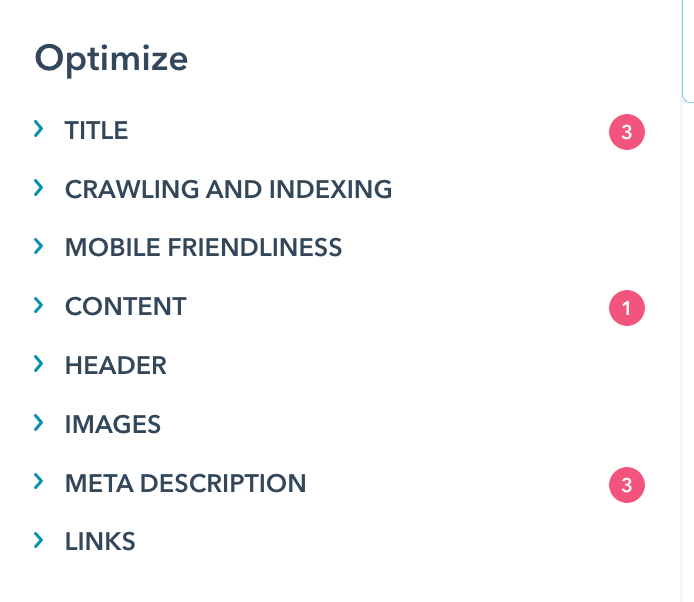
Cons:
- The default blog listing template is rather basic.
- By default, comments are activated. Most brands will want to turn this feature off, as comments add little value and hurt Core Web Vital speeds.
Lead Capture
Overview: Leads are the lifeblood of every business. There are many ways to generate more leads from your website traffic, and HubSpot has the right tools to support these efforts. Their Free CMS tools allow you to add forms to your pages and capture leads everywhere. You may also want to build a landing page to offer visitors a valuable lead magnet in exchange for their contact information. Then you can place calls to action(CTAs) on pages and blog posts to direct site visitors to your landing page.
Pros
- There are many tools for capturing leads, including landing pages, forms, CTAs, live chat, bots, and more.
- CMS seamlessly integrates with HubSpot’s CRM so that you can keep track of leads, map out their life cycle, add information to their contact records, and reach out to leads that meet your MQL criteria with email campaigns or phone calls.
Cons
- Graphical CTAs (like the one below) are not available with free CMS tools; you’ll have to upgrade to CMS Hub for those.
- The free version limits you to 20 landing pages, which is probably enough for most small businesses but may be limiting as you scale.
FREE GUIDE
Get The HubSpot Onboarding Guide.
Set your team up for success on HubSpot with frictionless onboarding. You’ll learn about:
- Initial HubSpot setup
- Lead management
- Process automation
- Success planning
Thanks for submitting the form!
Website Analytics
Overview: HubSpot is known for its powerful analytics capabilities. A free HubSpot account unlocks access to powerful dashboards and reports that will help you track site visits, new contacts, new customers, landing page views, email click rates, and more.
Analyzing this data will help you make informed decisions about how to invest resources. For example, if your sales page has a high bounce rate and low form submission rate, you may want to explore ways to improve the experience on this page so visitors are more likely to take conversion actions.
Related: Generate More Leads From Your Website With These 8 Tactics
Pros:
- Helpful, easy-to-understand dashboards that the whole team can access.
- Generate unique reports from the 176 available templates.
Cons:
- The free account does not include access to the analytics tools, which help visualize data in charts.
- Generating reports has a bit of a learning curve, and it can be hard to determine which report to use for the data you’re trying to visualize.
CRM platform
Overview: While all the tools and features explored in this review are important, in my opinion, the most powerful aspect of HubSpot’s Free CMS Tools is the seamless integration with the rest of HubSpot’s CRM platform. Your free HubSpot account gives you access to world-class tools for marketing, sales, service, and operations that together to help you optimize across the entire customer lifecycle.
Unlike most marketing platforms, HubSpot has built each product 100% in-house to ensure seamless integration between the various tools. It’s truly an all-in-one inbound marketing platform.
Related: What is HubSpot?
Pros
- Dynamically display the most relevant CTA for a user based on information stored in their contact record.
- Automatically tag MQLs and assign lead scoring based on visitors’ responses to forms, enabling your sales team to connect with the most valuable leads quickly.
Cons
- There is a learning curve to effectively leveraging HubSpot across the team (however, HubSpot Academy offers tons of awesome free courses for your team to get spun up).
- HubSpot’s CRM is most powerful when you have complete buy-in from the marketing, sales, customer success, product, and operations teams, which can be a challenge when teams are hesitant to leave their legacy software solution behind.
Is HubSpot’s Free CMS Right for Your Business?
HubSpot isn’t right for every business. The true power of HubSpot is in the whole CRM platform. They’ve built a great CMS. A great sales hub. A great contact management tool. But when you use them all together, that is when the magic happens.
Maybe you don’t want to leverage data-driven marketing? Or perhaps you just want a basic website to check the box but don’t actually care about driving business through digital. Then HubSpot might not be the best solution for you.
But if you want to attract, engage, and delight customers so that they will gladly give you their money and tell their friends about you, then HubSpot was built for you. And after years of restricting their powerful CMS to paying customers only, the team at HubSpot has decided to give free access to the tools that over 143,000 businesses have leveraged to grow.
Ready to get started with HubSpot’s Free CMS Tools? Sign-up for your free account today to unlock the platform that will help you take your business to the next level.
Are you considering upgrading your HubSpot account to access the most powerful tools and features? We can help you unlock significant savings on your first year of HubSpot. As a HubSpot Partner, we can set you up with exclusive discounts and direct you to helpful programs. Check out the HubSpot Savings Guide to learn how.

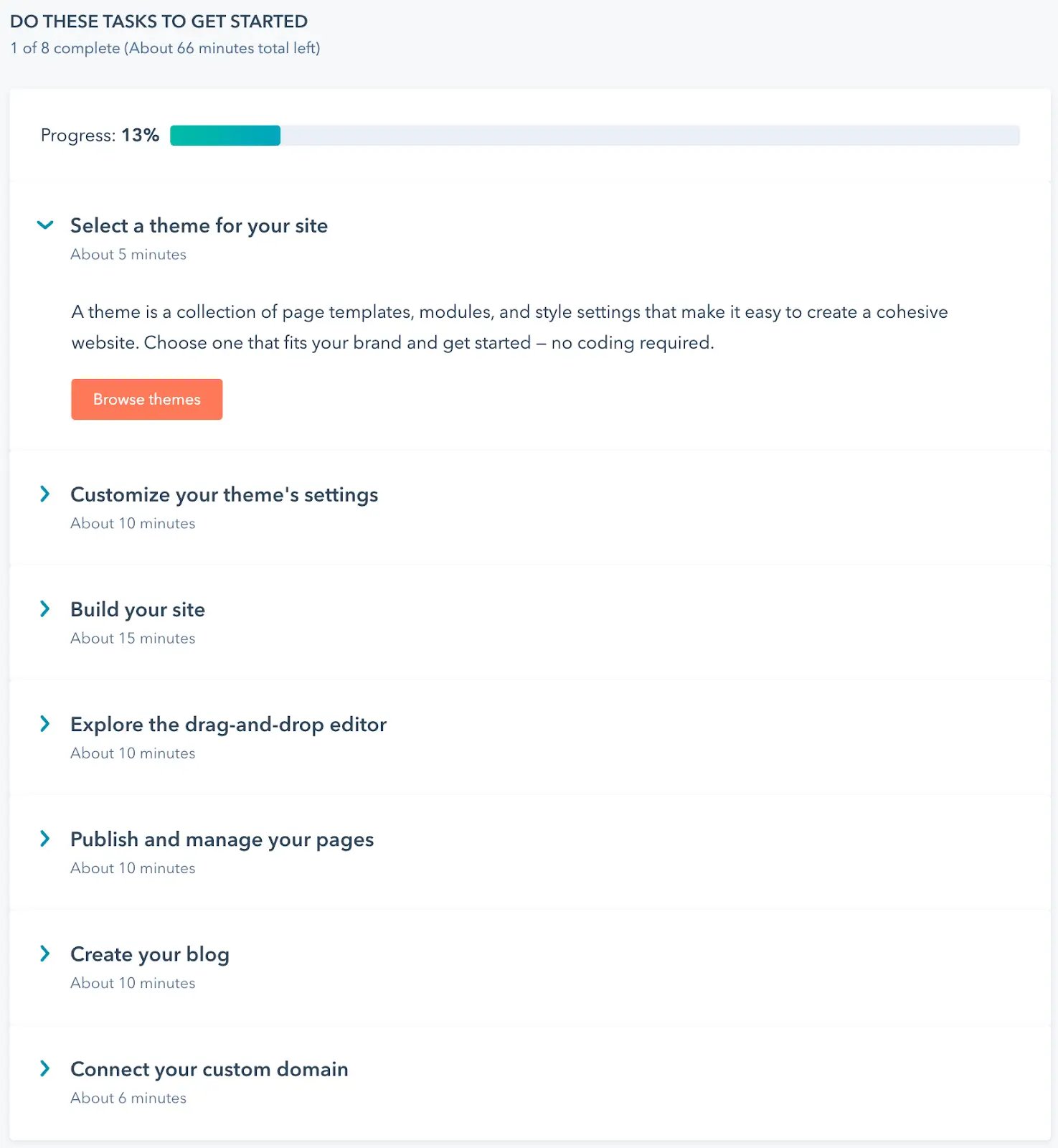
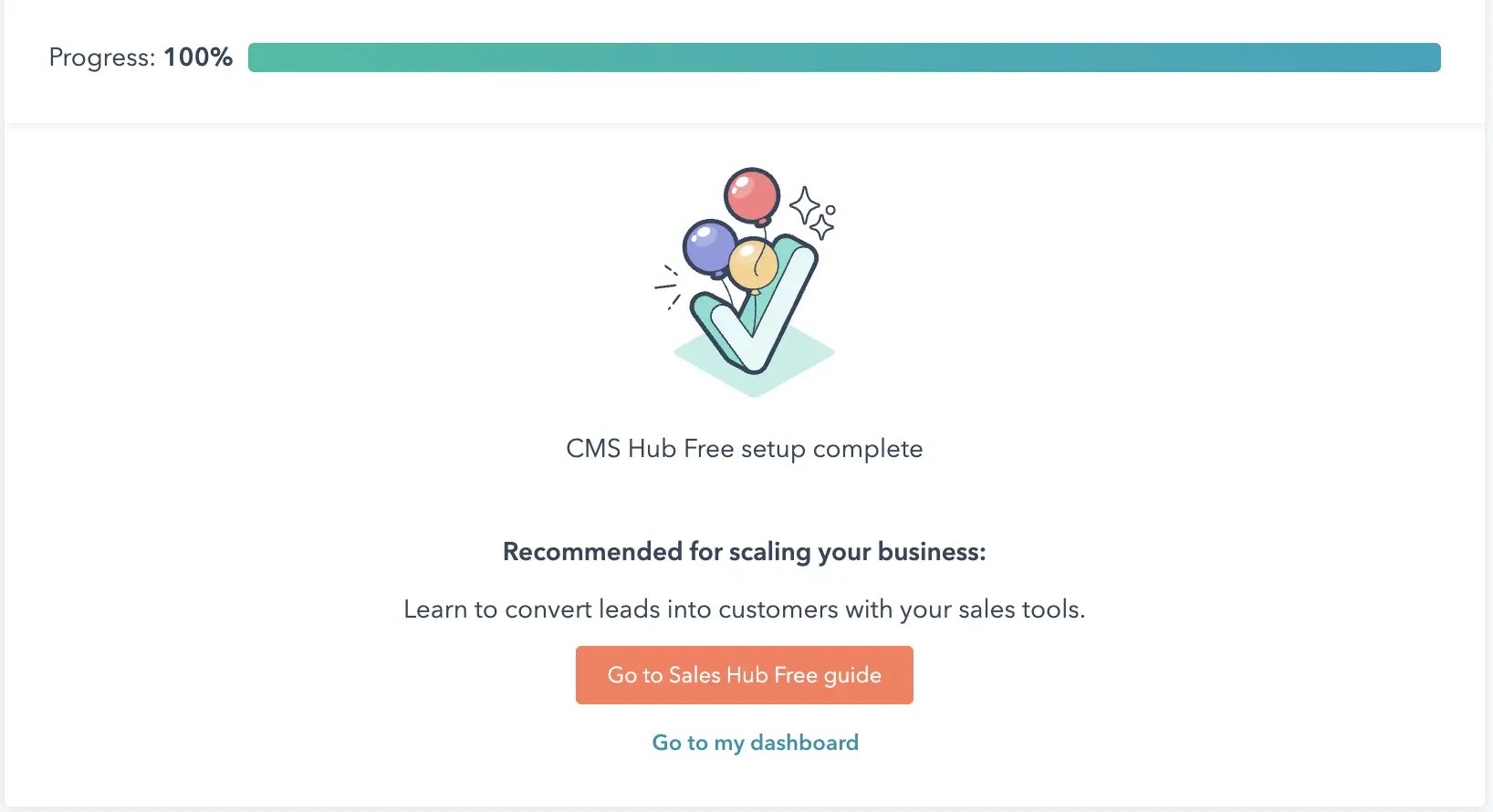
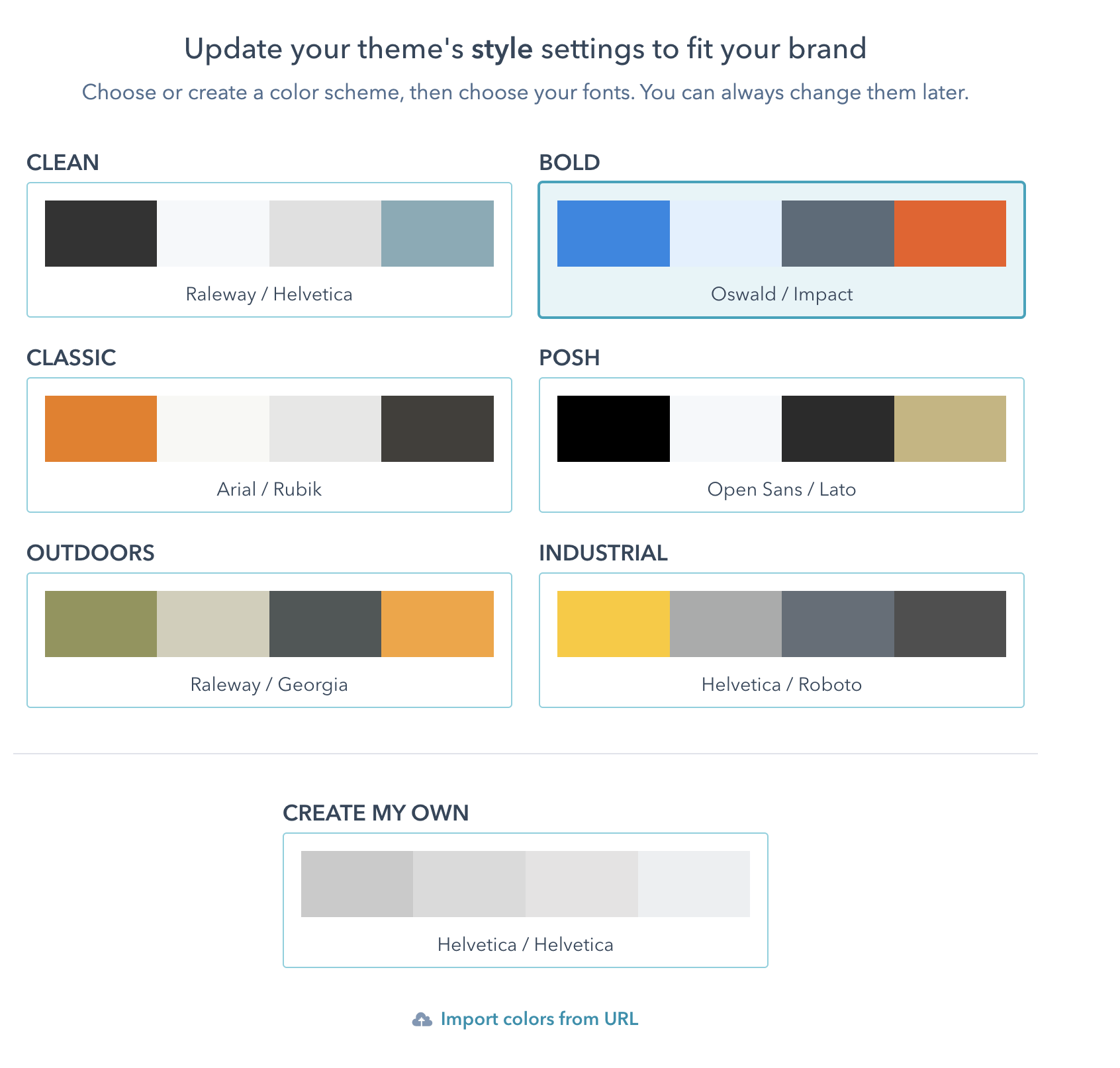

.webp?width=1086&name=Screen%20Shot%202022-07-14%20at%202%20(1).webp)
.webp?width=1912&name=Screen%20Shot%202022-07-14%20at%202%20(2).webp) Pros:
Pros: