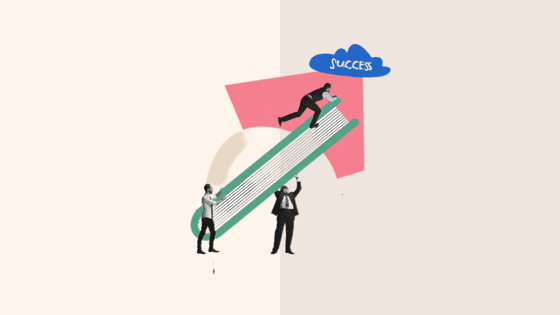
HubSpot Onboarding: 4 Steps to Success
At least one-third of CRM projects fail.
And that’s just a rough estimate. The true number might be closer to two-thirds.
Whether it’s through lack of coordination, no business strategy, or lack of support, a 30% failure rate is too high.
Many small businesses adopt a CRM platform like HubSpot to level up their business; not cause added pressure and stress.
One simple switch in your strategy can turn the tide: an excellent onboarding experience.
HubSpot, a robust and comprehensive marketing, sales, and service tool, can take your business to the next level. But, like anything, you must ensure you hit the ground running.
The only way to do that is to implement it correctly on your first try.
Now, you can turn to HubSpot for onboarding or work with a HubSpot solutions partner. The choice is yours.
At Lean Labs, we believe a custom approach that considers your goals and business needs is the way to go.
This article outlines four steps to successful HubSpot onboarding, so you can get the most out of it and drive massive growth in your business.
Why do Some Companies Struggle With Onboarding?
There are various challenges to onboarding HubSpot:
- Lack of resources: Onboarding can be time-consuming and resource-intensive, especially for businesses with large teams or complex processes. How will you ensure a smooth onboarding process?
- Lack of training materials: Finding high-quality training materials that are easy to understand is problematic, especially for businesses with a diverse range of users with different skill levels.
- Complex platform: The HubSpot platform includes many features and tools to potentially overwhelm new users. In turn, they need help understanding how to use the platform effectively and start building their first campaigns.
- Resistance to change: Some users may resist learning a new platform or may be hesitant to adopt new processes and technologies. You might struggle to get buy-in and ensure widespread adoption of the platform.
- Integration issues: If you’re using the HubSpot platform in conjunction with other tools or systems, you may encounter issues when integrating them, including data synchronization problems or difficulty configuring integrations.
So what can you do to overcome these challenges? At Lean Labs, we use HubSpot with all our clients. We make it easy for you to adopt HubSpot with a robust onboarding process that sets you up for success.
4 Steps to Success: HubSpot Onboarding
Phase 1: Initial Setup
Phase 2: Lead Management
Phase 3: Process Automation
Phase 4: Success Planning
Phase #1: Initial Setup
When I first open a shiny new gadget, the first thing I want to do is find out what it’s capable of. I want to know how it works and when I can start having fun.
Treat HubSpot the same way. What’s under the hood? What’s it capable of?
You need to get your team on board in the initial setup phase.
What are the goals you want to achieve with HubSpot? Align your team around common objectives and provide the materials they need. It helps to have a written process or guide for each element of onboarding.
For example, when adding a new team member:
- Create a new user account for the new team member in HubSpot.
- Assign the new team member to the appropriate HubSpot portal(s) and give them the necessary permissions.
- Set up the new team member’s email and notification preferences.
- Give the new team member access to any necessary integrations or third-party tools.
- Provide the new team member with necessary training materials or resources, such as HubSpot’s online Academy, user guides, or product documentation.
- Set up any necessary tracking or reporting for the new team member’s activities.
- Review company policies and processes with the new team member, including how to use HubSpot effectively and efficiently.
- Assign the new team member to any necessary teams or projects within HubSpot.
- Set up regular check-ins or progress reviews with the new team member to ensure they are comfortable and productive in their new role.
A stumbling block for many is the integration of your new solution with your current tools. Do you need the tools you already have now you’ve got HubSpot? Maybe not.
Figure out the tools you need to replace and which tools you can integrate.
You can create a process for pretty much any part of onboarding. All it takes is a little thought and planning.
Related: 6 HubSpot Workflows You Can’t Afford Not To Use
Other parts of the setup phase you don’t want to miss:
- Contact property management: This helps you organize and structure your contact data in a meaningful and helpful way for your business.
- Account integration: If you use social media as part of your marketing strategy, you can connect your profiles to HubSpot for scheduling and tracking.
- HubSpot tracking code: A snippet of JavaScript code that allows you to track and collect data about your website traffic, such as page views and form submissions.
Phase #2: Lead Management
Leads that you convert into customers are the lifeblood of your business. And HubSpot helps manage leads from their initial contact with your business right through to closing the sale.
When onboarding, you want to align with your team by defining leads based on specific criteria.
Related: How to Choose a Lead Qualification Framework? 7 Examples To Pick From
Here’s a high-level overview of how HubSpot helps create and convert leads.
- Set up lead capture forms on your website. Create forms to capture leads from your website. You can customize the fields and design of your forms to fit your needs. For example, you might have a form next to your value proposition or on gated content.
- Set up lead routing and assignment. Configure how leads will be routed and assigned to your team. You can specify rules for routing leads based on criteria such as the source of the lead, the location of the lead, and the lead’s behavior on your website.
- Set up lead scoring. Define the criteria to score leads based on their engagement and fit for your business. You can use lead scoring to prioritize leads and focus your efforts on the most promising opportunities.
- Set up lead nurturing. Create email campaigns to nurture leads through the sales funnel. You can use lead nurturing to educate and engage leads over time and to move them closer to a purchase decision.
- Set up lead conversion. Define the steps that your team should take to convert leads into customers. You can create conversion goals and tasks and track your team's progress toward these goals.
With HubSpot, all of your leads are in one place: your CRM. This single source of truth ensures you have accurate data to stay on top of leads.
Phase #3: Process Automation
Using automation frees up your marketing team to be creative. Marketers are less effective when they have ‘busywork’ to do.
The power of HubSpot lies in its ability to automate manual actions. We spoke about lead routing, scoring, and nurturing in the lead management section.
Rather than relying on manual actions, which might lead to inaccurate data, why not create workflows and processes?
For example, when you use a form to capture a lead, you can set up a rule to route your potential customer to the appropriate team member.
Or, when nurturing leads with email campaigns, you can use rules to send personalized emails based on lead behavior and engagement.
What about customer service?
A personal touch is far better. But if someone has a question out of hours, you could use chatbots to provide instant answers or set up rules to route customer inquiries to the appropriate team member or department.
Let HubSpot do the heavy lifting so you can focus on higher-value work.
Phase #4: Success Planning
Purchasing a subscription to a robust platform like HubSpot doesn’t make sense if your team can’t use it.
You must get the most out of each tool and train your team to use them effectively. Success planning might include:
- Defining your business objectives: Clearly articulate what you want to achieve with your marketing, sales, and customer service efforts. For example, you may want to increase website traffic, generate more leads, or improve customer retention.
- Setting SMART goals: Use the SMART framework to set specific, measurable, achievable, relevant, and time-bound goals for your business. For example, you may set a goal to increase website traffic by 25% over the next six months.
- Identifying key performance indicators (KPIs): Determine the metrics you will use to measure your progress toward your goals. If your goal is to increase website traffic, your KPI might be the number of website visitors.
- Collecting and analyzing data: Use HubSpot’s analytics and reporting tools to track your KPIs and measure your progress toward your goals. Use the Traffic Analytics tool to track the number of website visitors over time.
- Creating a plan of action: Based on your data and analysis, create a plan to achieve your goals. This can include tactics such as creating new marketing campaigns, optimizing your sales process, or improving customer service.
- Implementing your plan: Put your plan into action, and start working towards your goals. Use HubSpot’s marketing, sales, and customer service tools to execute your plan.
- Reviewing and adjusting your plan: Regularly review your progress and use data and analysis to adjust your plan as needed.
Make the Most of HubSpot Onboarding
While a HubSpot partner can guide you through the onboarding process, you’ll need to work with them to get the most out of it.
Set Clear Expectations
Ensure you’re on the same page with your Hubspot partner. How long should the onboarding process take? Is that too long or too short? Will you need more time?
You know your team. Your onboarding partner should have the experience to estimate how long it takes.
Create a plan for setbacks. Look at reviews for HubSpot partners. Do they provide stellar support?
The last thing you want is a partner that doesn’t help beyond the bare minimum.
Think of what you need and get on the same page.
Get Your Certifications
Through the HubSpot Academy, you can Enroll in relevant HubSpot self-paced certifications. Some partners help you enroll and suggest the most helpful courses.
Many courses are free and support different learning styles. Each course provides valuable resources to download and refer to if you’re struggling.
Get the basics down. The courses might even help you create processes that suit your team and needs.
HubSpot Onboarding: Don’t Mess Up Your Setup
HubSpot is an investment worth making. But you must set yourself up for success: The right way, the first time.
We encourage you to take your time to learn the system, its capabilities, and how your various teams can make the most out of it.
At Lean Labs, we get all our clients set up for success on HubSpot.
Think about everything it offers. Do you need a system? You’ve got it. Metrics? Check. Can you take action? Yep! Can you measure and track results? Yes! Will the time you put in give you more time back? Definitely.
You’ve just got to do it right.
We offer premium onboarding using the process above to ensure you hit the ground running. Want to discover more and see how we can save you money too? Schedule a HubSpot Huddle and speak to our HubSpot Specialist!







