For many, website reporting can seem paralyzing. You need to pull data from a ton of places, and if it's not accurate, you can invest the wrong time and resources. That's why many people choose to build their websites using HubSpot, an all-in-one tool that helps you track everything.
Even if you're not on HubSpot, you can use the HubSpot tracking code to get insights. From there, you can conduct website performance monitoring and make optimizations to obtain the results you want. You just need to follow the right reporting process.
Getting Started With Website Performance Monitoring
You want to start the website performance monitoring process by setting your SMART website goals. SMART website goals are specific, measurable, achievable, results-focused, and time- bound initiatives. When optimizing and improving your website pages, these goals will be your compass.
You will start with 3-5 goals, ensuring that each one passes the SMART test:
- Specific: Is the goal clear?
- Measurable: How will you track your progress?
- Attainable: Is the goal realistic?
- Relevant: Does the goal relate to what you want to accomplish in your business?
- Timely: Is there a definite completion date?
After you have those goals outlined, you want to set your current baseline. We establish a baseline by studying the performance of a website over the past 3-6 months, based on these metrics:
- Organic Traffic
- Total Traffic
- Organic Leads
- Marketing Qualified Leads
- Sales Qualified Leads
For this post, let's assume that your baseline for those metrics is currently:
- Organic Traffic, an average of 1000 visits per month.
- Total Traffic, an average of 1500 visits per month.
- Organic Leads, an average of 5 per month.
- MQLs (not paid), an average of 10 per month.
- SQLs, an average of 6 per month.
From there, you can jump into HubSpot and start evaluating your site performance using some of their most dynamic features. Here are all of my favorite tips to get you started.
#1. Study Your Page Performance Religiously
HubSpot provides endless insights about website and landing pages. That includes sources of traffic, page views, CTA views, entrances, and so forth. But the power of this data is lost when you:
- Don't know how to analyze the information.
- Don't study the data on a consistent basis.
- Don't use the information to make changes.
For instance, if you want to improve the conversion rate on your website, you cannot make a few sweeping changes and hope for the best. You need to incrementally improve the performance of each page that enables a visitor to convert.
For us, this includes a lot of pages with offers. We can browse all of these pages in our HubSpot portal.
In this instance, I'm browsing all of our landing pages that have brought in new contacts to date.
I can click on any of those landing pages and get more profound insights. For example, I can review the anchor text from every internal page that links to a page.
I can also see every call-to-action connecting to a page.
There is a ton to unpack here. I can see which pages lack visibility on my site. I can see which anchor text may seem unclear. Maybe the call-to-action that directs to this page is boring.
I can also get an overview of how the page is performing over a period.
These snapshots show increases and decreases that indicate:
- Increases in traffic and conversions, which means everything is going great.
- Dips in traffic and conversions, which occasionally happens.
- A drastic decline in traffic and conversions, which could indicate that something is wrong or broken.
Using all of this data, we can identify potential challenges and work to improve that performance.
A few tools and tactics that may be useful in this quest are:
- Broken links. You should click through low-performing pages and make sure everything is functioning. You can also go to "Internal Links" and check to see if HubSpot is flagging any existing links as errors.
- A/B Testing. You can A/B test with HubSpot. I would recommend small experiments, such as trying two different types of forms, swapping out the button text, or adjusting the color or size.
- Heat-mapping. If a page is underperforming or performing poorly, start using a heat-mapping or screen recording tool. The culprit may be text that's too long, an unclear headline, or an unappealing offer. You can watch visitors go to the page in real time and interact with the content.
- Ask someone. Don't hesitate to send a low-performing conversion page to your team, your peers, and so forth. Get candid feedback about the copy, the value of the offer, the layout of the page, etc.
#2. Know Your Sources Inside And Out
For this part, we want to utilize HubSpot's Source Report to evaluate how various distribution, ad, social, inbound, and blogging efforts are going.
Here is a gorgeous overview of all of the new contacts we got last quarter. I can see a majority of them came from organic search, direct traffic, and referrals.
I can break that down further and see which pages and posts drive the most traffic to our site. It turns out that it's mostly blog traffic driving people to us, which tells me that our content marketing efforts are paying off in spades.
The source report is a goldmine in understanding which topics, content, and blog posts are driving the most traffic on our site. I can also view by session length to see which pages and posts are holding our audience's attention.
For instance, while our Game Plan offer has low visits, but it gave us three leads last quarter. On average, users stay on that page for about six minutes. That suggests the content is valuable. I could dig into that page further and make additional optimizations to make it even better.
You can also use the source report to make changes to your budget. If you spend a lot on Google Ads, for instance, you should study the performance of your campaign landing pages.
Over time, you may notice trends such as:
- You're getting a lot of traffic and minimal conversion. Either the page needs to be optimized, or you're allocating too much budget towards an ineffective channel.
- There is very little traffic but decent conversions. You could benefit from allocating more budget to the channel.
With this information, you can make the necessary changes to your channel distribution strategy and make better, more strategic investments.
#3. Don't Sleep On Referrals
One of my favorite HubSpot reporting features is the referral report. You see which websites are linking back to your site and use that information to guide your outreach and promotion strategies.
From a quick visit to our referral report, I can see all of the traffic that came from referrals last quarter.
It turns out we got 122 new contacts from the HubSpot blog. There was also a healthy amount of traffic from Manage Inbound, Hackernoon, and Growth Driven Design.
I could use that information to:
- Rationalize a greater focus on obtaining guest posts from HubSpot.
- Build a partnership and collaborate with Growth Driven Design or Hackernoon.
- Evaluate links that brought in little traffic and request better anchor text or placement within their post.
You can also use this report to gauge how well investments in referral sites are going. A B2B could see how much traffic or amount of contacts come in from Capterra or TrustRadius. If you have active listings on those sites and you're not generating a lot of traffic, you may invest more time in building positive reviews there.
If you're a business that works with a lot of bloggers, you can evaluate how effective those relationships are. You may get a lot of traffic, but not many contacts. Alternatively, you could get a lot of connections only to find that they're not qualified.
#4. Put Your Contacts To Work
Speaking of contacts, with HubSpot, you can obtain all of the information you ever wanted about your leads and customers. You can track your contacts, MQLs, SQLs, and Opportunities. You can dig into every contact record to trace the exact course they took to find your website.
We keep lists of current contacts, segmenting them by:
- Current Leads- These are website visitors who convert on a TOFU offer. Anyone who takes these actions on our site will automatically have their lifecycle stage updated to lead.
- Current MQLS - These are visitors who convert on a TOFU or MOFU offer or encompass specific behaviors, qualities or characteristics that tell us they're likely to become an opportunity.
- Current SQLS - These are visitors who convert on a BOFU offer and are likely to become customers.
- Current Opportunities- This means that the contact property lifecycle stage is equal to Opportunity. Our opportunities are individuals that we're currently having meetings with to form a partnership.
- Current Customer - These are our clients. In HubSpot, this means that the contact property lifecycle stage is equal to Customer.
We use these lists to guide your contacts through the buyer journey (while keeping your CRM neat and organized).
You can use these lists to engage with contacts at every touchpoint. You could create specific messaging with website smart content for your homepage or enroll leads in workflows to keep them interested. Either way, you want to use HubSpot's features to move your contacts forward.
Then, while you're actively engaging with contacts, you can truly measure how useful your website is. Does it have the resources to support MQLs who are trying to make a decision? Can your SQLs easily book meetings with you? It's all about learning how you can get more mileage from your website and use it as a tool to support your contacts at every stage.
#5. Track Your Calls-To-Action
When you think about studying the performance of your CTA, you primarily think about clicks, right? You might update a few of them over time, run some A/B tests and switch out color, font size, wording, and imagery. But if you want to improve your website performance, you need to give your CTAs a little more TLC.
HubSpot provides every opportunity to optimize your calls-to-action. You can track their performance over time by monitoring the number of views, as well as clicks and submissions. The real power in this section of HubSpot is the ability to judge which CTAs aren't getting the job done.
For one of our CTAs, Price Wars, I can quickly evaluate that while it gets a lot of views, there are little to no conversions coming from that traffic.
That could indicate that the CTA needs some work. I could create another version of that CTA and tweak it. I could change the title of the eBook and test that against the current one. There are a lot of ways I can put this data to use.
I can also see all of the pages with this CTA.
With this overview, I can tell that this CTA is only getting clicks on one page. But given the 1% click rate, you wouldn't expect to see clicks from the other pages yet, because they have less than 100 views. So I wouldn't make adjustments on those pages yet.
#6. Get More ROI From Your Blog
We all use our blogs to post content. But are you using your blog insights to learn more about your audience? With HubSpot, you can dig into the details of your blog content.
In addition to seeing views, you can check out how many people are clicking on your blog CTAs, and which posts are getting the most engagement.
I like to study the click-through-rate of our blog content. One of my recent posts, The Anatomy of the Perfect Website Redesign Project has a nice CTR of 8%. The fact that it generated that CTR in under two weeks is due to selecting the right CTA (our launch kit), the length of the post and the subject matter.
Alternatively, I can look at all of our blog content from the previous year and check out which ones have the highest CTR. If the post has been up for a while and it's not generating a lot of clicks, I can choose a different offer. Over time, if that offer doesn't perform well in blog content, I can evaluate the performance of that asset.
If I want to get very detailed, I can track the performance of various blog content. If I notice an apparent decline in visits and traffic for a topic cluster, such as inbound marketing, it could indicate that our material needs improvement, or there's not as much interest in the topic anymore. Either way, there's a ton you can learn from studying the data on a consistent basis.
THE FIRST STEPS TO Better Website Performance
Even with all of the data and insights HubSpot collects, the fate of your website (and your business) is in your hands. As our CEO, Kevin says, you need to put the work in and deserve to win. And I genuinely believe that if you use HubSpot and learn from their website tools, winning is within your reach.
We believe in HubSpot so much, we offer exclusive savings on the COS, Enterprise, and Professional Growth Suites. In your first year of HubSpot, you can save up to 60% with us, while getting the foundation and software you need to run more advanced marketing and sales campaigns.
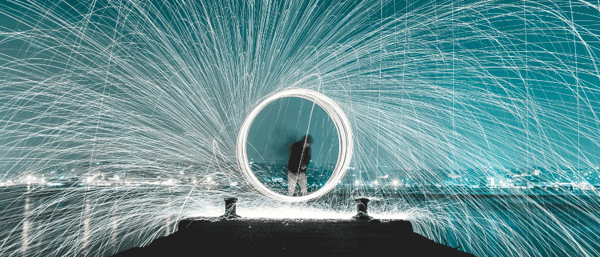
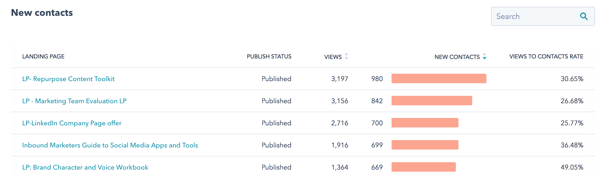
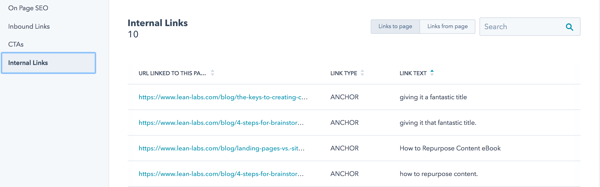
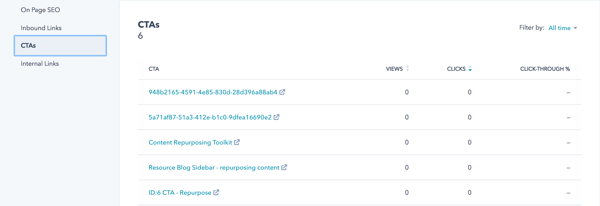
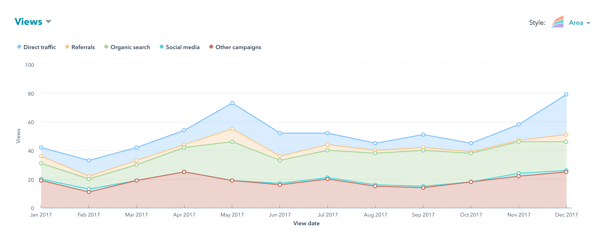
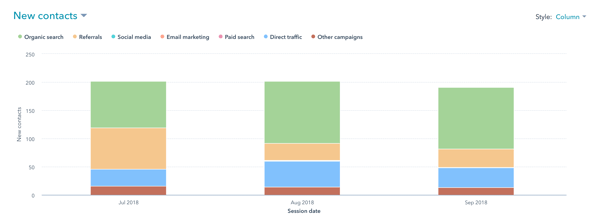
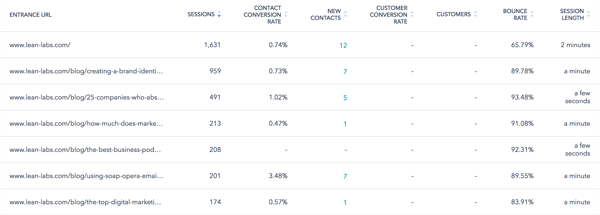
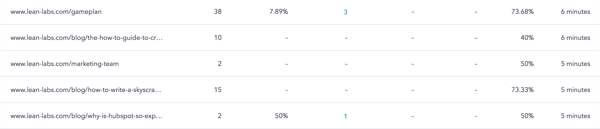
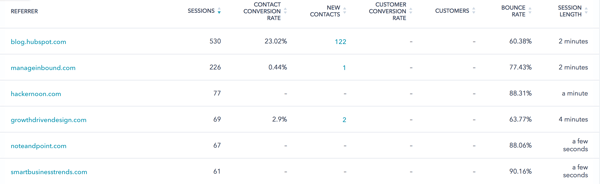
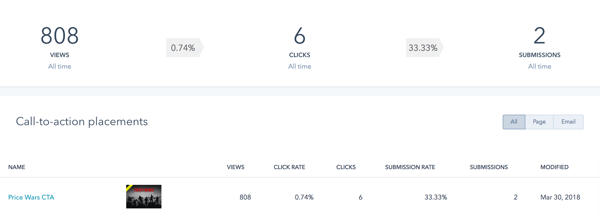

.png?width=600&name=RecentPosts%20(1).png)



