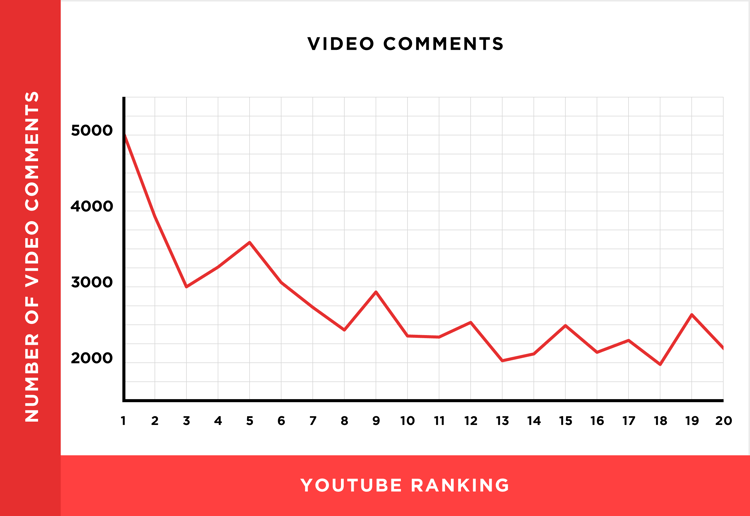Despite what more than 27 million search results for the term "video marketing made easy" would have us believe, video marketing is highly competitive. As more and more companies adop video marketing into their arsenal, the noise is just going to get louder.
So, how do you stand out from the noise and help your audience find your videos? Tha'ts what we're going to cover in this article.
The 10 Best SEO Video Marketing Tips (from the experts)
When executed correctly, video offers businesses three primary benefits:
1. Building relationships with prospects.
Technology may have changed how we make our purchase decisions, but the criteria used for making those decisions have not. People want to do business with those they know, like and trust. Right now, video provides the closest experience we have to interacting with someone in real life.
2. Increasing conversions on landing pages.
A study conducted by eyeviewdigital.com found using video on landing pages to increase conversion by 80%. The reason being? It takes very little effort to watch a video as compared to reading a huge block of text.
3. Increasing backlinks (and social shares).
From an SEO perspective, this is the most important reason to publish and promote marketing videos.When you successfully promote a video that is either a). Exceptionally entertaining or b). Answering a frequently searched question, that video is likely to get shared. Should it goes viral, and catch the attention of high-authority domains, you will generate a ton of backlinks that will supercharge your SEO like nothing else can.
Now that we understand the benefits video marketing can provide, let's delve into how to optimize video for better search results:
Ten Tips for Getting Video Views:
1. Maximize Engagement
Did you know the more comments a video has, the higher it is likely to rank on YouTube? Brian Dean from BackLinko found comment counts to strongly correlate with rankings, after analyzing 1.3 million YouTube videos to better understand how the platform's search engine works.
As you can see in Brian's chart below, the more comments a video has, the higher it ranks. Considering YouTube’s emphasis on user engagement, this isn't too surprising. For this reason, it's extremely important to encourage viewers to interact with your videos. Close your videos by encouraging viewers to "like" and "comment below."
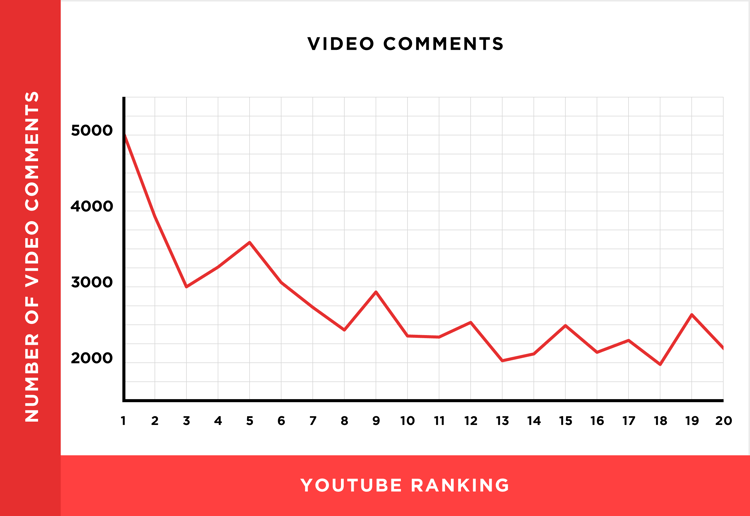
Another good idea is to include an opinion in the text and highlight a section of your video that supports that opinion. Follow-up ASAP with any comments you receive. And keep the conversation going by asking open-ended questions, linking to relevant content and thanking users for watching.
2. Create Research-Driven Content
Video content is no different from written content in that both need to say something people actually care about in order to gain traction. The guys at Video Influencers understand this, which is why they recommend heavily researching ideas before publishing.
Here are some tips for creating research-driven content:
- Imagine your potential viewer typing something into YouTube's search bar.
- What information are they looking for?
- What words are they using to find it?
- Use the search bar's predictive functionality to identify common search terms.
- Use Google's Keyword Planner to identify even MORE common search terms.
- Make videos that address long-tail search terms (five to nine words).
Ultimately, what you are looking for is that sweet spot where your knowledge/expertise can answer a common question or elaborate upon a common interest. This is exactly what we do at Lean Labs when creating our editorial calendars on behalf of our clients.
When done correctly, and consistently, it works!
3. Upload Consistently
Want even faster video marketing results? Upload new videos often, and consistently.
According to Adam Taylor of EposVox, YouTube recently changed its algorithm to reward channels that update more frequently.
The previous rule of thumb was to publish a video 3 days a week. Taylor says, to gain the best results, you now want to publish something at least 5 days a week.
Considering that YouTube focuses on daily active users, it makes sense that more videos would lead to more SEO power. Each video you publish is a new entry point for users to interact with your brand; the more videos you make, the more interactions you get, the more traffic you get.
4. Create a Better Video Thumbnail
Video hosting service Wistia recommends thinking of your thumbnail like a movie poster: "It's a static advertisement for the video itself, and its job is to encourage people to click through and press play."

When scrolling through search results, users quickly decide to click on one result over another. Much of that decision is based on attractiveness and presentation. While your thumbnail needn't be an actual frame from the video, it should be an honest reflection of what it contains.
Here are some of Wistia's tips for creating better thumbnails:
- Enhance image visibility so it can be seen clearly at 116 x 65 pixels.
- Avoid screenshots Screenshots (they look bad as tiny images).
- Use faces when you can (humans respond well to other human faces).
- Follow "the rule of thirds" and other photographic principles of balance.
You can customize the thumbnails on your videos by going into YouTube's Customize Panel and selecting "Upload a new image" under Appearance.
5. Transcribe Your Videos
Google can’t read visual content (yet), just the metadata that accompanies it. It's for this reason the experts at The Content Marketing Institute recommend transcribing your videos. Once transcribed, Google can index the text, thus making the video more search friendly.
You can place video transcriptions in two places: within YouTube's video "About Section" and alongside embedded videos on your own website. When it comes to doing the actual transcribing, you have a few options:
- Do it yourself
- Utilize YouTube's closed-caption service (typically riddled with errors)
- Utilize automatic speech-recognition software like Dragon, Dictation, and Camtasia
- Hire a company like 3playmedia to do it for you
Your transcript should include the speakers’ names, along with any meaningful sounds heard within the video recording in parentheses. The Content Marketing Institute, along with others like Moz, most definitely recommend transcribing all embedded site videos for full SEO power and a superior user experience.
6. Optimize Video Metadata
Much like you would optimize metadata for a blog article, you will want to do the same for a video.
Metadata is the description search engines rely upon to identify video content and rank search results according to relevance.While Google will find something to display regardless of whether or not you customize metadata, you will likely receive more views by customizing data to key talking points.
The three metadata characteristics search engines will evaluate when ranking videos are the title, the description, and the tags.
Automated marketing software provider Marketo recommends your metadata:
- Be compelling enough to encourage click-throughs.
- Be relevant to the overall content message.
- Include keywords that match user intent.
- Feature titles that are 55 characters or less.
- Use meta descriptions that are 155 characters or less.
Spend the extra effort to optimize metadata, and your videos are much more likely to achieve higher rankings. Once you get into the habit, it takes no time at all.
7. Submit a Video Sitemap
Major search engines love it when you make sitemaps for all of your embedded videos, even those hosted by YouTube. A video sitemap is exactly what it sounds like--a map that helps search engine bots locate the videos on any given site.
For this reason, the marketing experts at MOZ recommend submitting video sitemaps to Google.
Submitting a video sitemap has several key benefits:
- Google can more accurately interpret your video content.
- You can provide a range of details through schema.
- You will have an additional web presence on video.google.com search.
- You will have a RAD picture thumbnail, which is a pretty great call to action.
So, not only do video sitemaps assist search engines in "crawling" websites, but they can also increase click-throughs when your picture is featured in search engine results. Unfortunately, executing this one is pretty complicated for non-developers. Here are the instructions on how to submit video sitemaps via Google.
8. Showcase Videos On Your WEbSITE
While having a presence on Facebook and YouTube may be profitable for your brand, you also want to leverage those audiences to build traffic to your website. That's where they will have a deeper engagement with your brand, possibly become a lead, and opt-in to your sales nurturing email series.
The experts at Search Engine Watch actually recommend creating a new page for each video, as this makes indexing easier for Google.
9. Target Trends
Considering how much Google values trending topics, it should come as no surprise that publishing videos related to trends will improve your relevance with the search engine.
There are a million ways to monitor trends--from AllTop to Twitter to Google Trends. The lesser-known Google Trends is particularly useful for identifying video content ideas. The platform's “story-centric” homepage aggregates data from Google Search, YouTube, and Google News, before ranking the most searched for stories.
Though there will undoubtedly be more competition when covering a trend, there will also be more opportunity! In cases where you are uniquely qualified to address a trend (due to the nature of your industry), publishing a keyword-optimized video could bring in an onslaught of traffic. Another tool for identifying trend-worthy video topics is the even lesser-known Google Trends.
This platform is particularly cool; it can help you determine the topics people want to read about, as well as find associations between a trending search topic and the data point you want to write about. According to Advanced Web Ranking, It’s the only tool on the internet of its kind, yet it goes largely unused.
10. Optimize For Mobile
Did you know the majority of YouTube views are made from smartphones and tablets?
As reported by the New York Times, the company will continue to make enhancing the mobile user experience a priority in the years to come. It's for this reason YouTube prefers videos that are optimized for mobile viewing.
Jeroen Wijering, co-founder of JWPlayer, recommends going that extra mile to ensure your marketing videos are mobile-friendly with these two tips:
- Encode your videos, so they appear correctly on both smartphones and tablets (i.e. using MP4 files for short-form videos and taking advantage of Apple's HTTP Live Streaming technology for long ones).
- Using BIG, clickable Call-to-Actions (CTAs) that can easily be seen on small screens.
By implementing best practices for mobile video viewing, you are more likely to both rank higher in SEO and generate more traffic thanks to more comfortable user experiences.
Ready to Try Video Marketing?
While video marketing itself may not be easy, I think we have shown that optimizing videos for search isn't that difficult. Ultimately, video content is held to the same search standards as traditional content:
- It must be high-quality;
- It must be relevant to search queries; and
- It must be easy for Google to find.
The bottom-line: If you have already put significant time into creating amazing video content, you owe it to yourself to "go the extra mile" to make it SEO friendly. Implement these tips into your SEO video marketing campaign, and you should achieve greater visibility in search rankings.